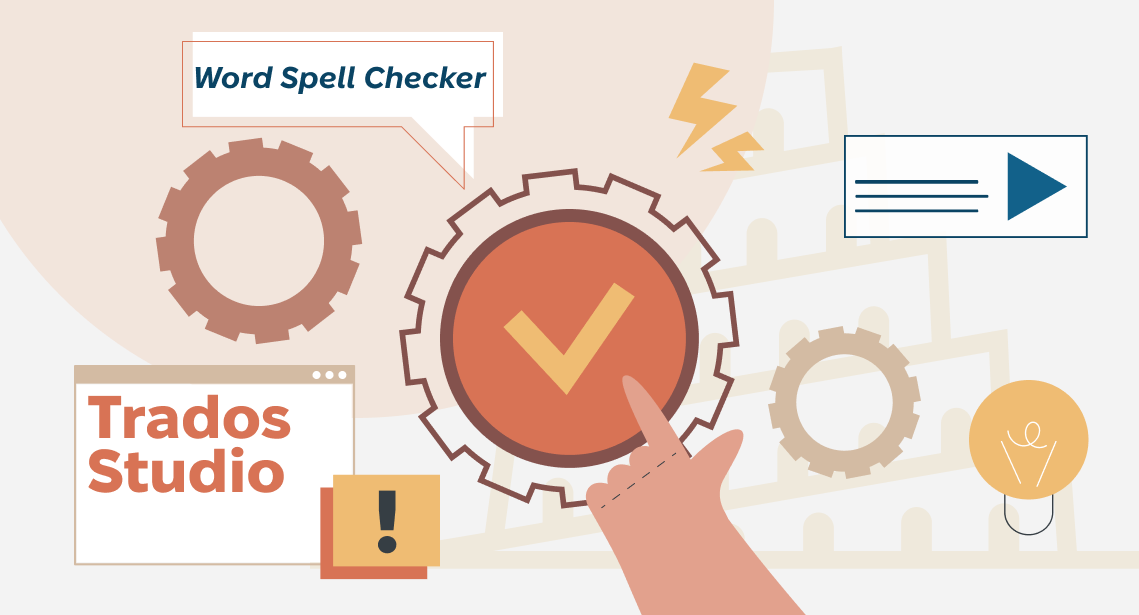How to change the font size in a browser

You can zoom through web pages in no time
A web browser is one of the most frequently used programs. Many people don’t know the difference between a browser and the Internet. Today, the most popular web browsers are Chrome, Firefox, Opera, and Edge (a Windows platform). Together they hold 98% of the market.
The websites and web pages you view with your browser are created by different people for different purposes; sometimes they might have quite a large font, and sometimes the text might appear too small.
The quickest way to customize the font size of a web page on Windows is by scrolling the mouse wheel with the CTRL key pressed:
- CTRL + wheel scrolling up—increase
- CTRL + wheel scrolling down—decrease
Unfortunately, these commands won’t apply if you use a laptop because it is equipped with a touchpad instead of a mouse. In this case, the commands below can be used:
- CTRL + PLUS—increase
- CTRL + MINUS—decrease
The plus and minus can be pressed on both the main keyboard and the numeric keypad.
All these commands are equally applicable in all browsers. Web browsers usually remember the scale you used for a certain website and show it accordingly the next time you visit this website automatically.
Save your eyes!