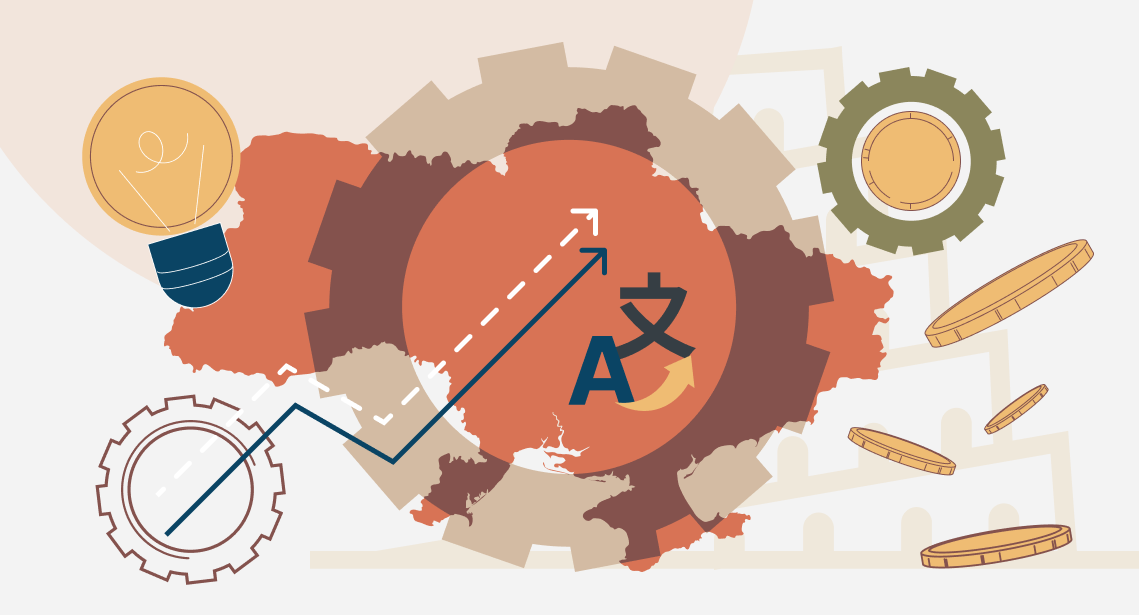Smartcat Survey
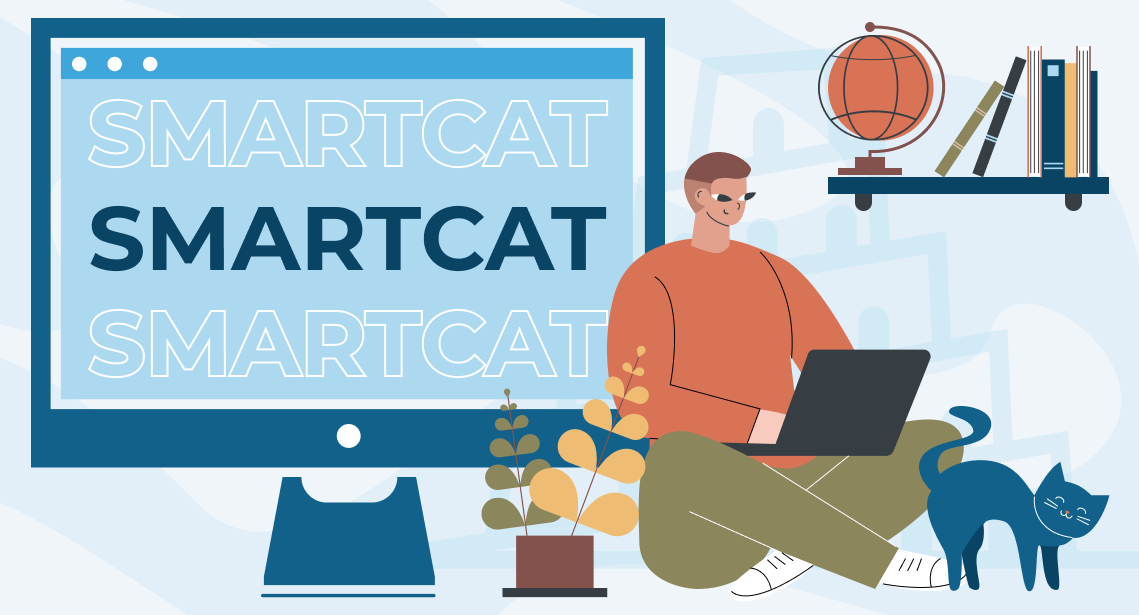
Technological development allows us an ever-greater degree of freedom
From a communications channel, the Internet has become a medium for storing and processing information, while increasing network capacity and improvements to hardware and virtual technologies have made widespread access to cloud computing possible.
The cloud enables not only access to information from anywhere in the world but also the possibility to process that information. One of the most widespread cloud services is SaaS (software as a service), a solution that makes it possible to open software programs in your browser without installing them on your computer or downloading files.
Keeping up with the times, the developers of tools for computer-assisted translation (CAT tools) have been paying plenty of attention to these new possibilities, since they are of great interest to everyone involved in the translation industry: clients and translation companies (these are excellent tools for organizing and synchronizing the joint work of teams of translators), and translators, in particular freelancers (to use them, you just need a device with a screen of a suitable size and a keyboard, an Internet connection and your knowledge).
First, there were server-based tools that made simultaneous, collaborative work possible, providing access to translation memories and glossaries stored in the cloud, as well as the synchronization of projects, and then came completely cloud-based systems that don’t require the installation of client programs at all. The best-known are Google Translator Toolkit (GTT), Wordfast Anywhere (the SaaS version of Wordfast), MateCat, Memsource, and Smartcat.
As an example, we’ll take a look at the powerful system called Smartcat.
Smartcat
The Smartcat platform is not just a CAT tool; it is also a translation exchange that enables freelancers to find assignments and companies to find translators, as well as a project management system that provides numerous ways to arrange payments.
The software developers love what they do and are always adding new functions. New releases come out rather often. The main changes in recent versions include faster page loading, support for new languages (including extremely rare languages), and the addition of new API methodologies for project management. One of the releases has added the ability to download files in XLIFF format.
Let’s take a closer look at the CAT part of the platform.
Anyone who has ever worked with CAT tools will find the system’s interface intuitive: the familiar table format with the original text alongside the translation, a window for matches, and a translation memory (TM) and glossary. There is a separate window for TM, glossary, and dictionary searches, and there is yet another window in the lower half of the screen (it doesn’t have to be in the lower half, as there are three different layout options that you can choose from) showing the results of quality-assurance checks, your change history and comments.
Smartcat is a full-featured program that supports a variety of document formats and works with TMs and glossaries (whether created while working with the system or imported); it also has no trouble handling tags and placeholders. In addition, the system is connected to Lingvo dictionaries and offers the possibility of using various engines for machine translation. Just like other CAT tools, Smartcat offers a quality assurance function that can be customized to meet your needs.
The system allows you to export the original document, a translation in the same format (except for graphics and PDFs, which are exported as DOCX files), bilingual DOCX files in a table format consisting of the original and the translation, as well as TMX and XLIFF files. In addition, when loading Trados Studio packages, you can also download a return package.
And since we’ve just mentioned exports, let’s take a closer look at what you can upload for work purposes. To do this, we conducted several small tests.
Various file types support
We will try to import files of various types into Smartcat to see how the system handles them in real conditions.
First, a classic, i.e., Microsoft Office file.
Microsoft Office
- Word: DOCX, DOC, RTF—yes
- Excel: XLSX, XLS—yes
- PowerPoint: PPTX, PPT—yes
It handled all the Microsoft Office files easily, including both older (DOC, XLS, PPT) and more recent (DOCX, XLSX, PPTX) formats.
Now we’ll see how Smartcat deals with other popular CAT tools, including memoQ, Wordfast, and Trados, and whether it can handle their files.
Other CAT tools
- memoQ: MQXLIFF—yes, MQXLZ—no
- Wordfast: TXML, TXLF—no
- Trados: TTX, SDLXLIFF, SDLPPX—yes
- SDLX: ITD—no
- Passolo: TBULIC—no
- Transit: TPF, PPF—no
Thus, Smartcat is not compatible with every other CAT tool (only for the time being, hopefully) and is only able to import Trados and memoQ files. While it doesn’t recognize ITD’s aging SDLX format and doesn’t work with SDL Passolo files, it can import Trados Studio packages directly along with all their content: TMs and termbases. Note that it’s not possible to add both a Trados Studio package and SDLXLIFF files to the same Smartcat project—you’ll have to create two separate projects for this.
The inability to work with ITD’s file format, which is on the endangered-species list, and the extremely idiosyncratic TBULIC format can be forgiven. However, it would be great to add support for Wordfast files.
Graphic files
Now we’ll take a look at how Smartcat behaves in cases where text is presented in graphic format. Before proceeding with the translation, the text needs to be extracted from the graphic file. If you load a graphic file, e.g., in JPG format, into Smartcat, it won’t accept it. Instead, you’ll get a message saying that OCR (optical character recognition) is required, which is a separate paid service, and you’ll be allowed to make an additional payment.
Smartcat can work with an impressive list of graphic file formats: PDF, JPG, JPEG, TIF, TIFF, BMP, PNG, GIF, CX, PCX, JP2, JPC, JFIF, JB2. DJVU and DJV are also considered graphic formats.
Localizing PDF files has always been a headache for translation agencies.
From the point of view of processing text, there are two types of PDF files: files that contain text and files that contain graphic elements that have text written on them. There’s very little that differentiates the methods used to process the latter from typical graphic files in JPG or PNG format, and Smartcat handles them in the same way, i.e., it suggests that the user pays for OCR.
Other formats
Smartcat advantages include its ability to work with two more Adobe file formats (in addition to PDF): IDML and INX (both InDesign formats).
In addition, localization files in PO, JSON, PHP, and XML formats are supported.
From this, we can conclude that Smartcat has no problems handling the main file formats.
Language resources
Like any CAT program, Smartcat supports translation memories and termbases (glossaries). But its list of auxiliary resources doesn’t end there.
Translation memories
When creating a project (in cases other than loading a Trados Studio package with a TM already enabled) the system automatically creates a TM for the project, though you can also import one. Smartcat supports two TM formats: the generic TMX format and SDL’s SDLTM format.
The results of our TM test import were positive overall. Smartcat had no trouble handling the majority of TMs in both formats, including a fairly large SDLTM file, but it stumbled on a comparatively small TMX file.
To be fair, we should say that the TMX file in question was a specially created hodgepodge from several different projects completed in various CAT tools and, as a result, it contained segments and tags of every possible type and format. memoQ was able to handle this TMX file, but Trados Studio couldn’t get the better of it.
Glossaries
Glossaries (termbases) can be created as part of a project and updated during your work. In addition, it’s possible to import terms from existing glossaries and export termbases in XLSX format.
The glossaries you create can then be used in your other projects.
Machine translation
Smartcat makes it possible to use machine translation (МТ). You can connect to Microsoft Translator and Yandex.Translate free of charge, and for an additional payment, you can use MT tools from Google and Lilt’s adaptive translation.
Dictionaries
The system is linked to the ABBYY Lingvo basic dictionary package, which can be searched directly from the translation screen.
You should keep in mind, however, that if the language is set as “English (US)” or “English (UK),” the dictionary won’t recognize it as English, and you’ll only be able to use it by clicking on the link “Open in a new tab” and choosing “English” on the newly opened page without any geographic additions.
Other features
Smartcat includes a quality assurance function that can be customized to suit your preferences. In addition, terminology checks take inflections into account. This greatly reduces the number of annoying false positives and allows you to pay more attention to those things that may indeed be mistaken.
In the case of software localization, the ability to add screenshots to segments is really helpful.
Smartcat includes a chat function. Translators, editors, and managers working on a project can discuss issues in real time. Messages are displayed in the comments window.
One really interesting function that Smartcat offers is the Telegram chatbot. It allows managers to receive information about what stage a project is in and to connect with translators in real time (messages sent from Telegram appear immediately in Smartcat’s chat window). This function is a genuine asset for project managers.
Cloud system
Cloud technologies offer both advantages and disadvantages
Their advantages include their accessibility and independence of particular hardware and operating systems, the possibilities offered for collaboration, as well as their reliability (data usually is stored on several servers that are physically located in different countries and are constantly being backed up).
Typical concerns are related to security and confidentiality.
Although the cloud itself is a sufficiently reliable and protected system, any hacker who manages to penetrate the system could gain access to a huge amount of data.
In terms of confidentiality, there is, unfortunately, no technology that can currently 100 percent guarantee the confidentiality of data stored in the cloud. Smartcat’s developers make every effort to protect your data from unauthorized access.
- All of the system’s account records are kept separate from one another, and data may only be transferred between them if explicit permission is granted to do so.
- Transferred data is encrypted, and not even Smartcat employees have access to it.
- The use of flexible access rights makes it possible to control levels of access on the part of employees right down to specific documents or translation resources.
If the nature of your work or your client’s requirements are such that they rule out the use of a publicly accessible cloud system, Smartcat can suggest that you install the system on a local server or a private cloud that only you control. This is, of course, an additional paid service.
Summary
Everything stated below is a subjective opinion. Others may have different opinions since different agencies and different translators have different requirements for their translations. Since the system is constantly being developed, this information is valid only at present. As new versions appear, pros and cons may disappear or be added or even trade places.
Smartcat pros
- The system can be used for free as long as it isn’t installed on a private cloud or local server. Besides this, several additional paid services are available: several options for MT, as well as OCR.
- Since it is cloud-based, its use isn’t dependent on the translator’s operating system. Neither memoQ nor Trados Studio nor Wordfast—stalwarts in the world of localization—has a version for Linux or macOS (Wordfast, it’s true, does offer Wordfast Anywhere, which is also a cloud-based system and a competitor to Smartcat). From a technical point of view, it can even be used on a smartphone or tablet (it also doesn’t matter whether it’s running on iOS or Android). However, it won’t be particularly easy to use given the small screen size.
- Smartcat is a full-featured CAT tool that is comparable in terms of its capabilities to popular CAT tools for PCs. Online tools can’t usually make such a claim.
- An unlimited number of translators and editors can work on a project.
- You can complete translations provided in Trados Studio packages without having Trados Studio and without having to purchase it.
- The system includes a convenient project management function. The project manager can see which translators are working on which stages of a project. Urgent issues can be discussed directly in the system’s chat function. Payments to translators are settled automatically.
- Smartcat has an integrated project accounting system Protemos. Management is incredibly simple: if you created a project using Protemos, the corresponding project in Smartcat is created literally with the single push of a button. For more details about this, see here.
- Translation memories can be imported and exported. This function is useful for those who would like to take advantage of their know-how. Many clients request a translation memory in addition to the translation itself.
- Managers can find translators quickly, even for rare language combinations. In addition, the system reduces the workload for project managers: they don’t have to deal with settling payments.
- The list of supported languages is expansive and is growing all the time.
- The system offers responsive and friendly support.
Smartcat cons
- The fact the system is cloud-based is both a plus and a minus. As mentioned above, the security or lack thereof of (any) cloud-based system is technology-dependent.
- The reverse side of functionality is the complexity of the interface. To get the most out of the system features, you’ll have to dig around in the help section and in the program itself.
- It’s not possible to open several files at once to use the automatic translation propagation function when there are many repeating segments in various files.
- It’s not possible to show the text of tags or spaces.
- It is impossible to carry out mass replacements. If a project has a lot of files and you need to replace one word with another in all of them, e.g., to replace “Bluetooth” with “USB” everywhere, you can’t do this with a single command; instead, you have to open up every single file and make the necessary changes in each one. As many files there are, as many replacements you’ll have to carry out.
- RegEx operations aren’t supported.
- Operations cannot be completed with several segments at once. For example, you can’t copy the source text into the translation in 10 segments at once or confirm 10 segments at the same time.
Smartcat is a convenient and functional free CAT tool with several additional features that simplify project management and collaborative work. As the system is further developed, we hope to see more pluses and less minuses.