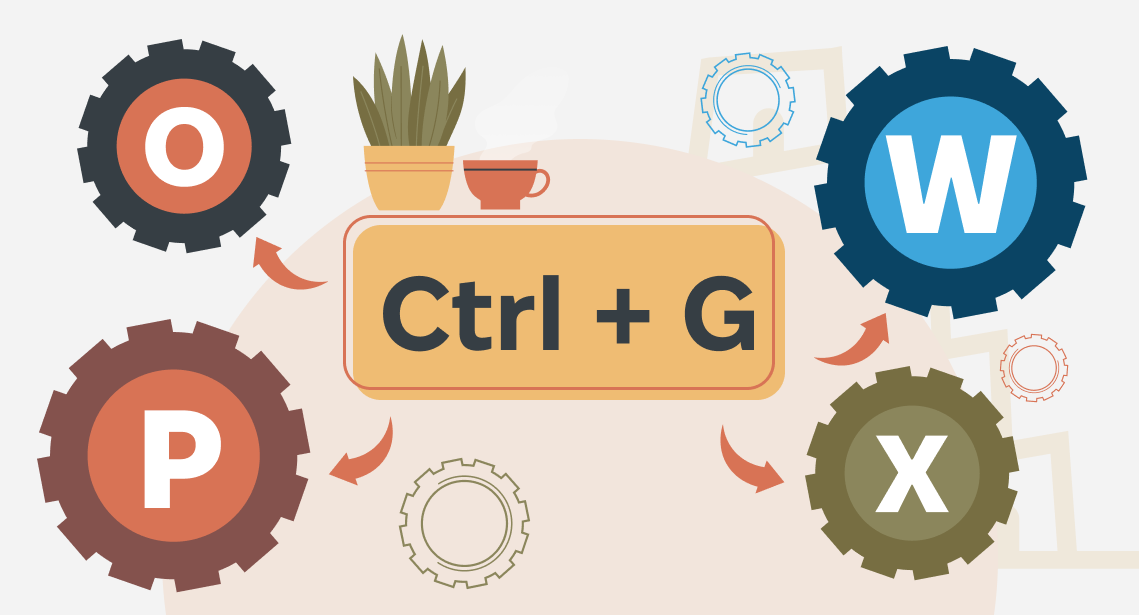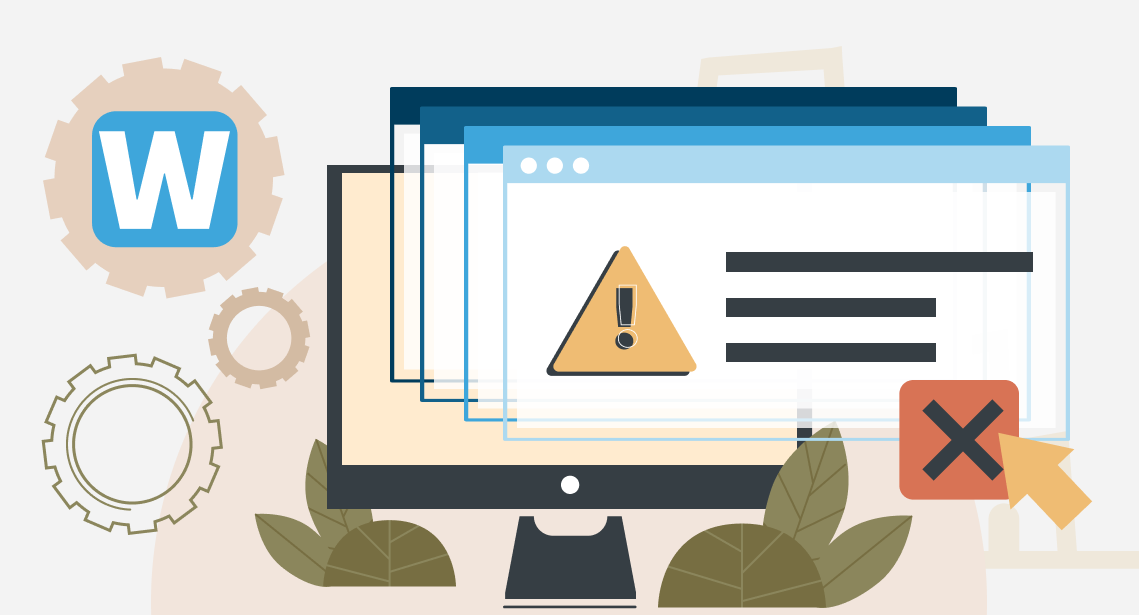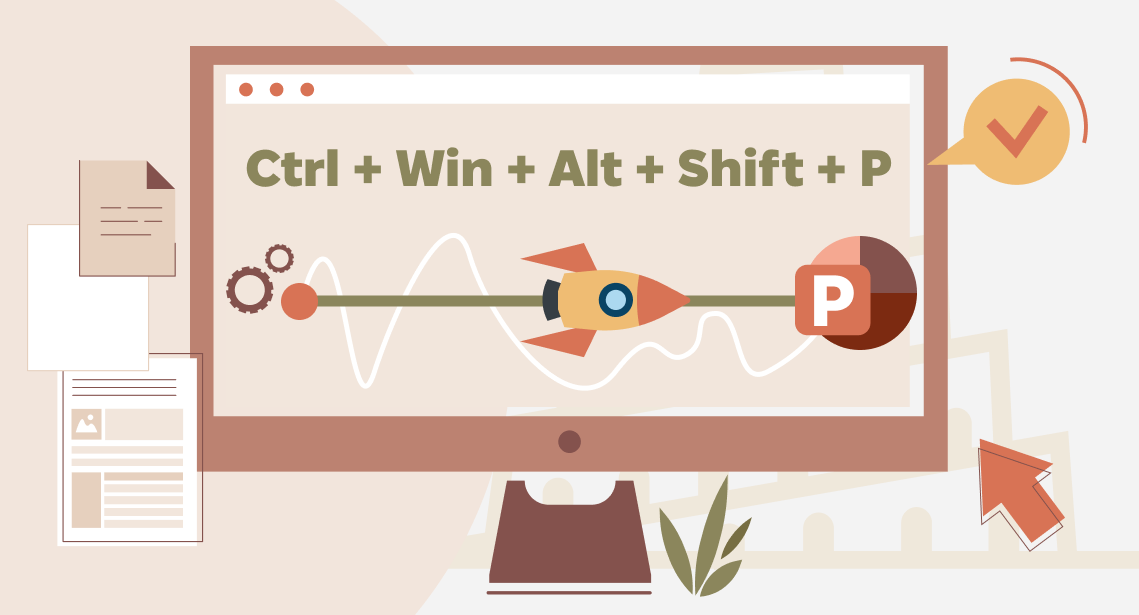our blog
Abracadabra Instead of Text in Word

29 March 2017
How to turn abracadabra in your Word into readable text
In some Word files, you can encounter abracadabra like this:
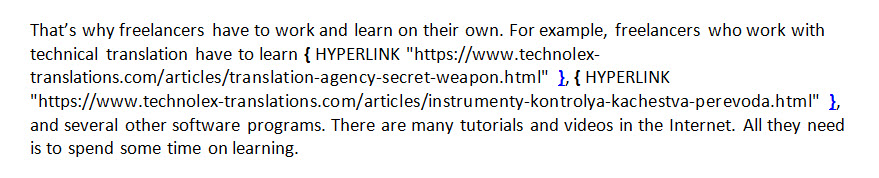
As you can see, codes are somehow shown instead of hyperlinks. That is because a semi-secret checkbox was, whether intended or not, selected in your Word. It is semi-secret because few users know even about its existence, to say nothing of where it could be found in the bowels of Word.
Here is where you can find it:
File > Options > Word Options > Advanced:
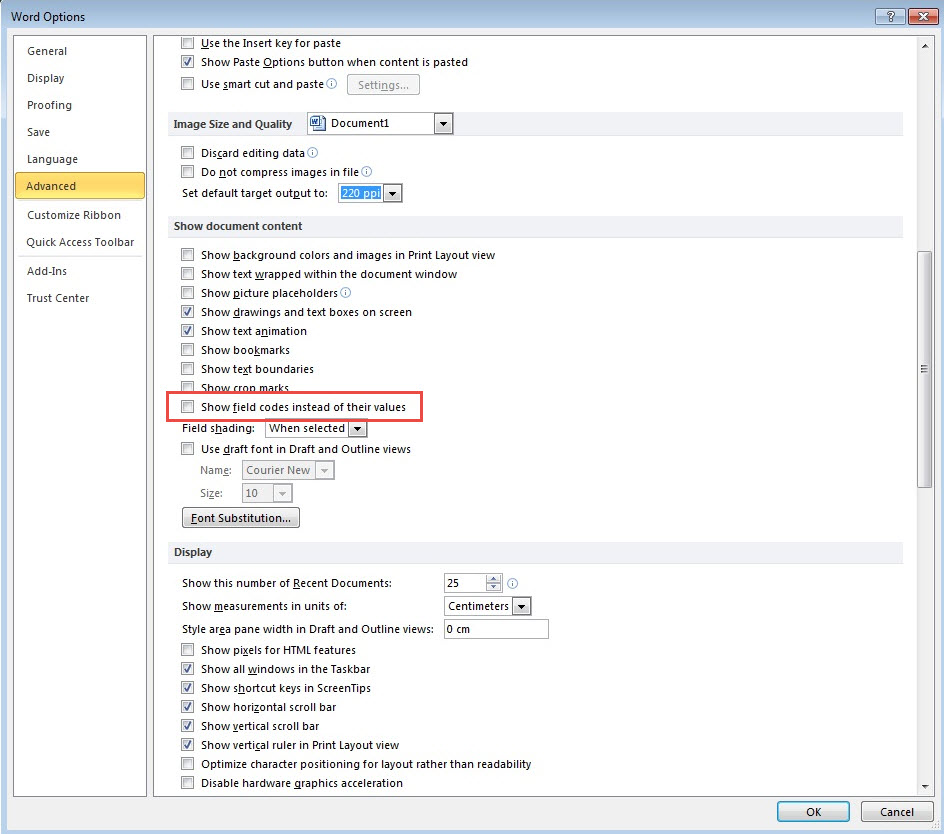
If you deselect this checkbox, all fields will show values (i.e., actual text) instead of formulas:
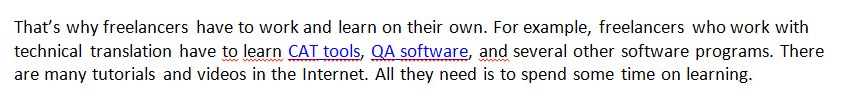
BTW, a paragraph from our recent article is used in the screenshot.