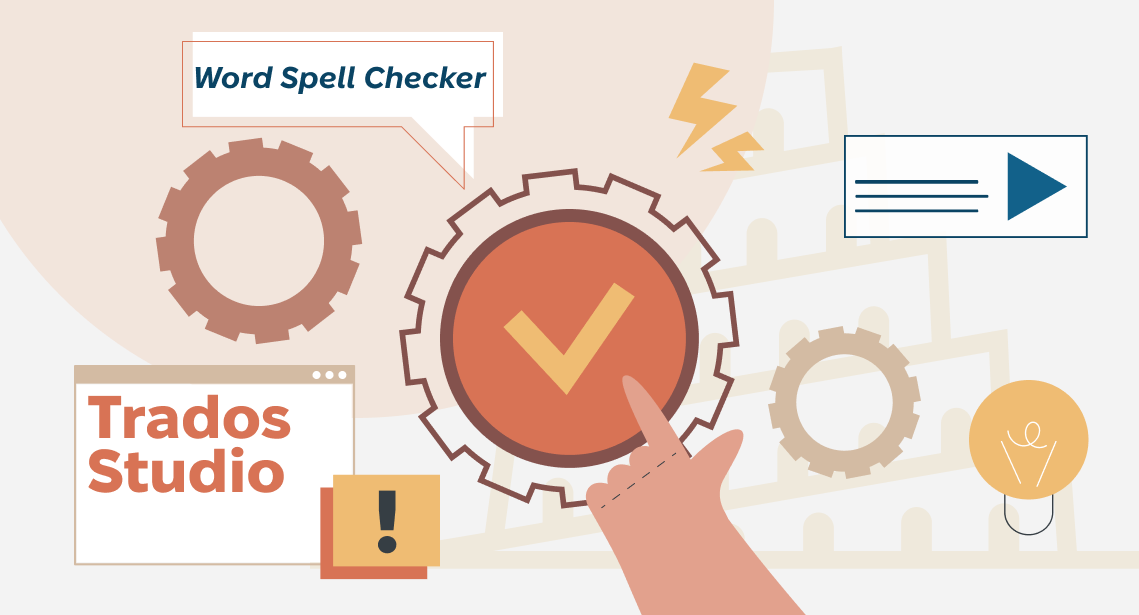our blog
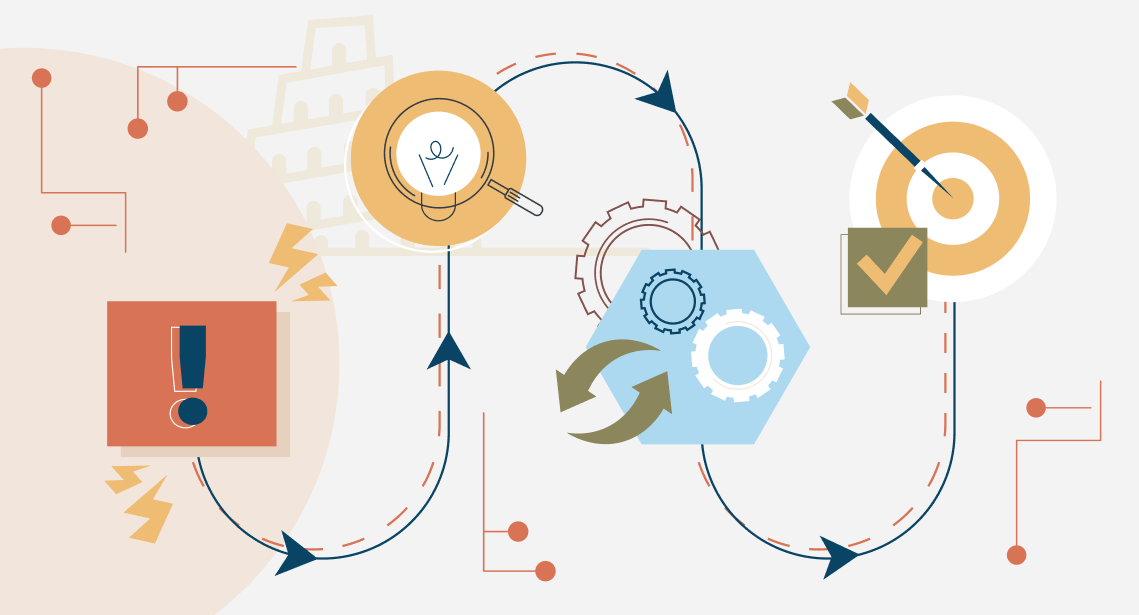
Algorithm for getting rid of ordinary Trados Studio errors
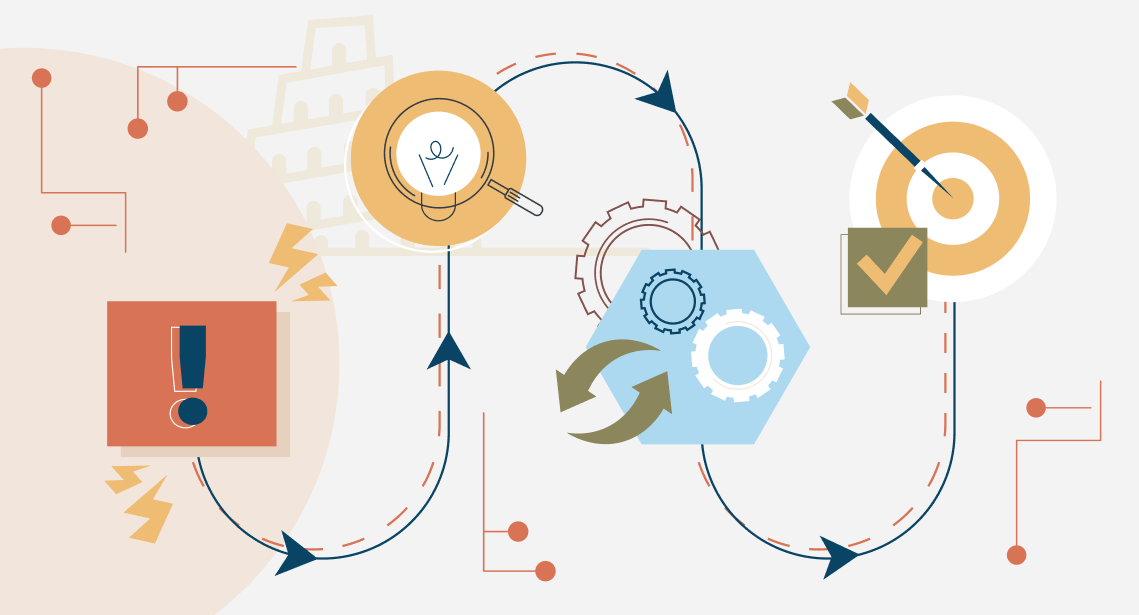
16 July 2021
Extraordinary errors we describe in individual posts
Trados Studio is a source of numerous errors, which sometimes are quite exotic. Troubleshooting methods are [or should be] described in the help section of the SDL portal. Many of them are gathered by hashtag #tradosstudio on our website.
If you encounter a mysterious error, check the main trouble spots before diving into help sections and forums. The general method for removing puzzling errors in Trados Studio elaborated in the process of suffering lots of bumps and bruises looks as follows:
- Check that the general length of the path to the SDLXLIFF files of the project is not too big. The total size should not exceed 255 symbols.
- Check that the names of the folders and files do not contain symbols that are not inherent to the languages you usually work with (hieroglyphs, letters of RTL languages, all kinds of letters with superciliary and suprailiac dashes, circles, etc.). The studio is suspicious of them. For example, the specified project name is invalid. The name should not contain any invalid characters, such as: \ / : * ? ” < > | error is caused by the presence of Cyrillic symbols with wrong character encoding in the project name.
- Check that the project files, particularly SDLXLIFF and SDLTM, are not flying in the air, i.e., are not in the standard folders of Dropbox, Google Drive, etc. When you work directly from the cloud, any change in the file will make Trados Studio and the local cloud application fight to be the first to process it, and the translation process will suffer.
- Check the state of the working translation memory (TM) in the imported package:
- it must be present—sometimes users forget to add it;
- it must be active—the corresponding checkbox in the project settings must be checked;
- the language direction of the TM must match that of the current SDLXLIFF file;
- the translation memory file (SDLTM) must not have the Read Only attribute, and in the case of the online memory, a connection to the server must be established.
- Repeat this for the term base.
* * *
If it doesn’t help, try looking for the cause of the error with the help of an exact search through the text of the error message.