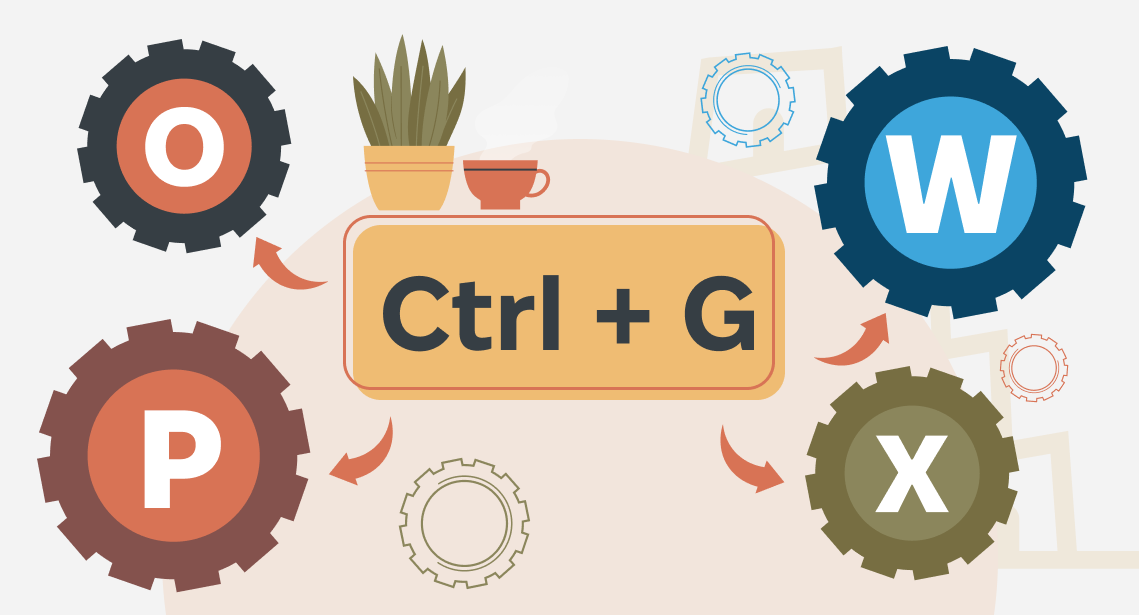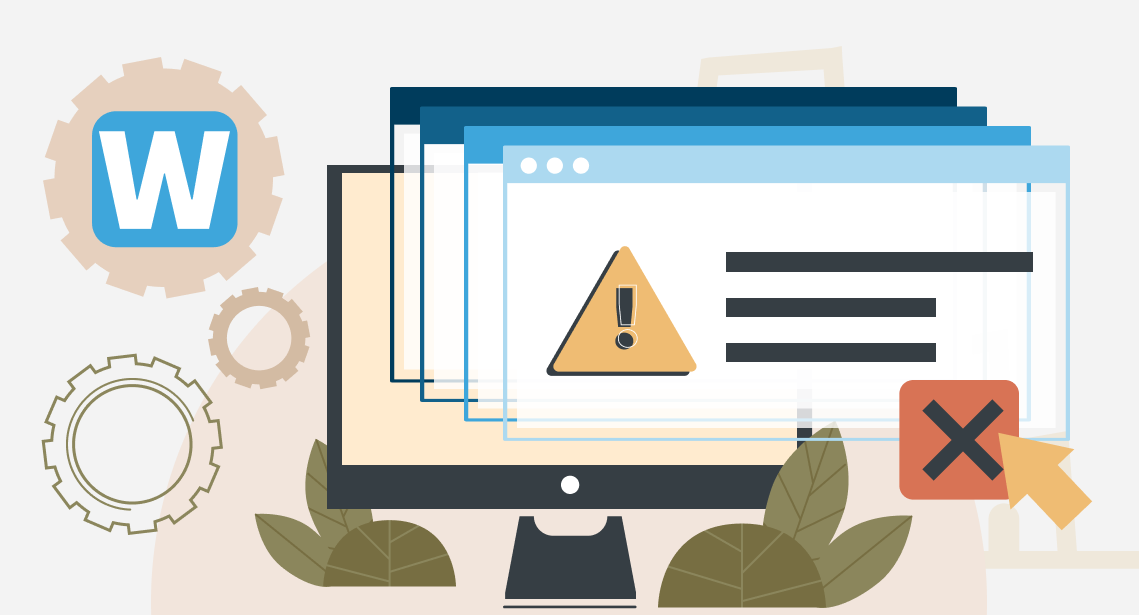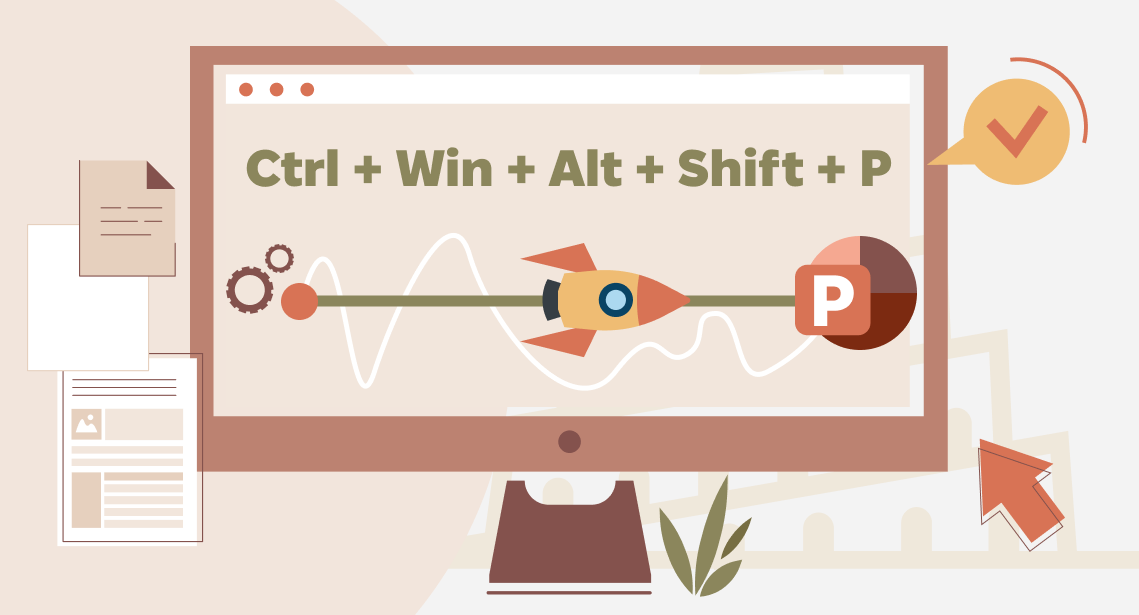our blog
How to Fix the “Access to the Path ‘F:\System Volume Information’ Is Denied” Error in Trados Studio

08 August 2018
A very easy recovery of Trados Studio performance after the “Access to the path 'F:System Volume Information' is denied” error
Sometimes, Trados Studio gives a mysterious message while importing a package:
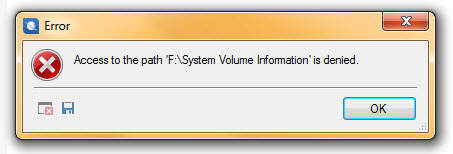
Given that, it doesn’t import the package, the project doesn’t appear in the list, and it is impossible to work. At the same time, the System Volume Information folder is in the drive indeed, but it is hidden, and who knows how it is connected with Trados Studio projects.
It is not entirely clear what causes this error; however, it’s quite easy to fix:
- Close Trados Studio.
- Delete the UserSettings.xml file in the Trados Studio folder. It is usually located in the
c:\Users\[USER NAME]\AppData\Roaming\SDL\SDL Trados Studio\[Trados Studio version]folder. - Start Trados Studio.
- Re-import the package.
This method works in Trados Studio 2015 and 2017, but it has to work in other versions too.