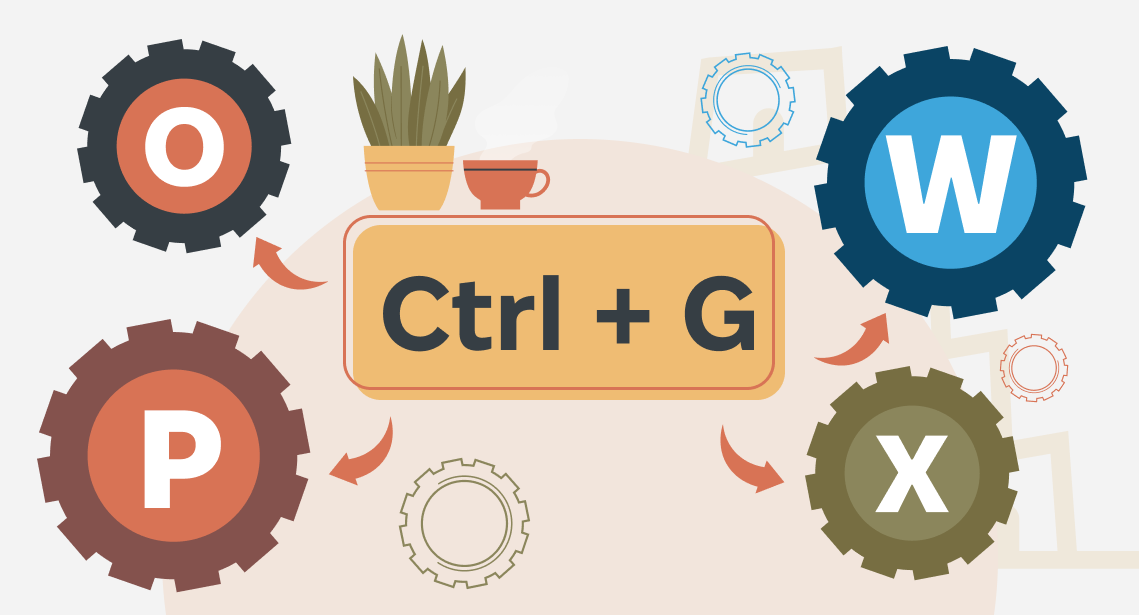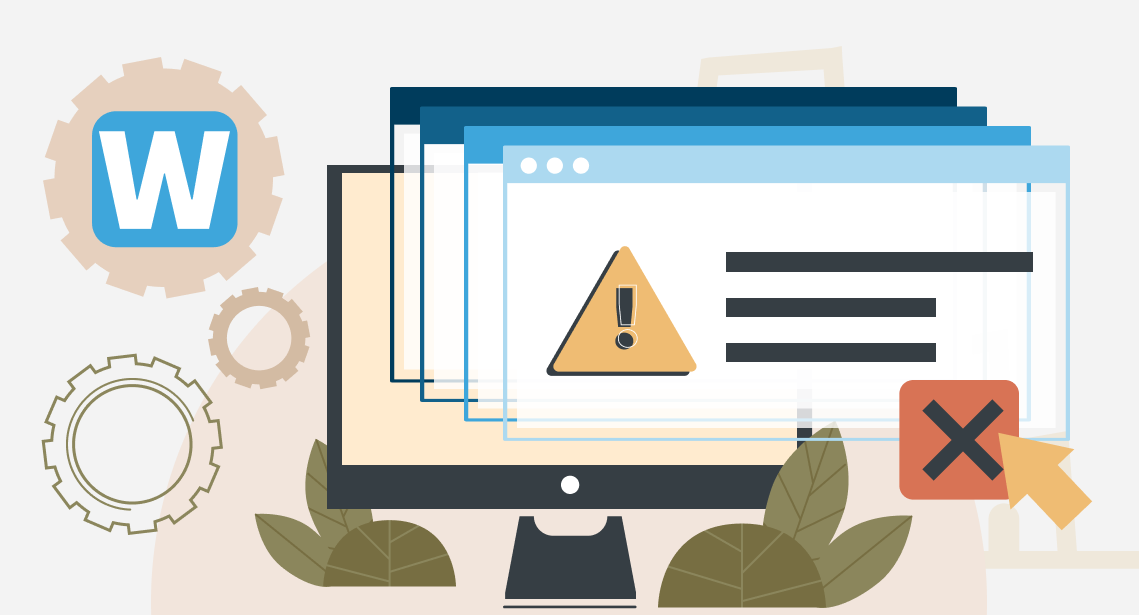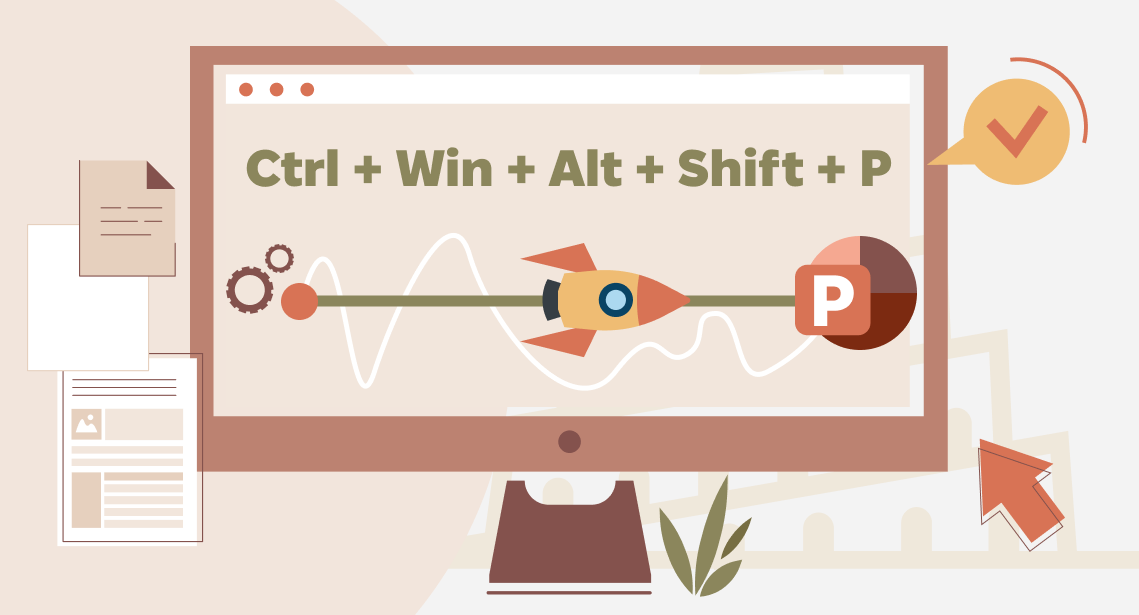How to Get Rid of the “Could Not Load File or Assembly or One of Its Dependencies” Error in Trados Studio

A post for translators working with WorldServer WSXZ packages
As it is already known, starting from version 2021, Trados Studio has forgotten how to work with WSXZ packages out of the box. To work with them, you need to install a special plug-in beforehand: WorldServer Compatibility Pack for SDL Trados Studio. To download the plug-in, an RWS account is required.
In practice, we have encountered the following: if the plug-in is too fresh and its version exceeds the Trados Studio version, an error message after the start appears, and, as it usually happens in Trados Studio, it is quite uninformative:
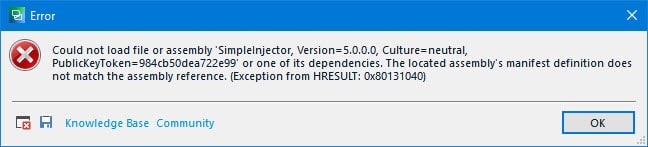
Could not load file or assembly <...> or one of its dependencies. The located assembly’s manifest definition does not match the assembly reference. <...>
This error is easy to remove: close Trados Studio (you won’t be able to start it anyway), delete all the versions of the plug-in, install its correct version, and restart your computer. Everything should work fine after this.