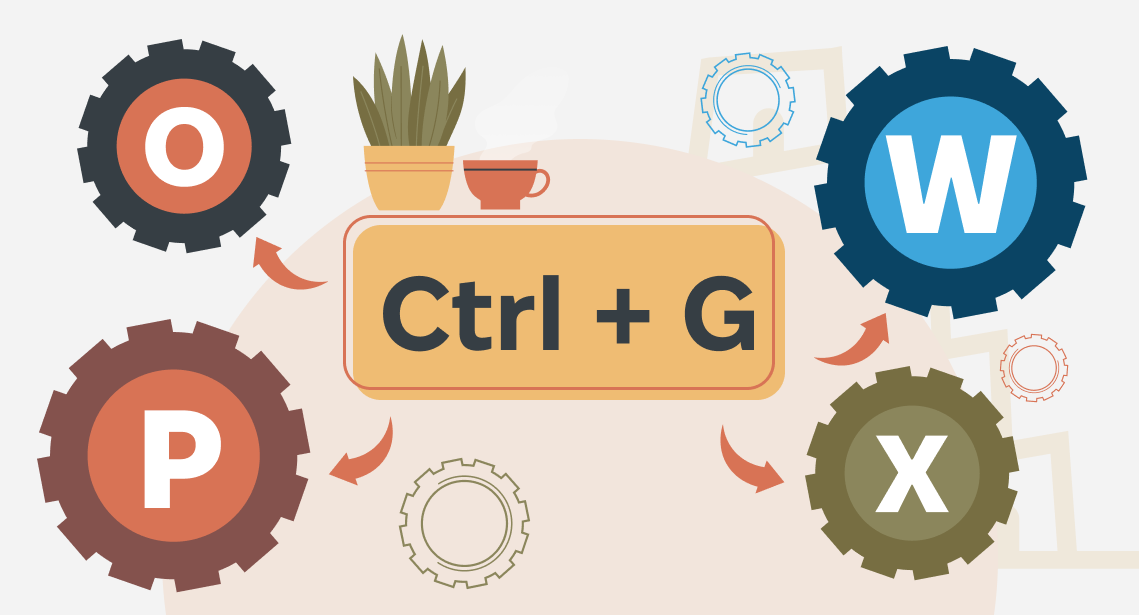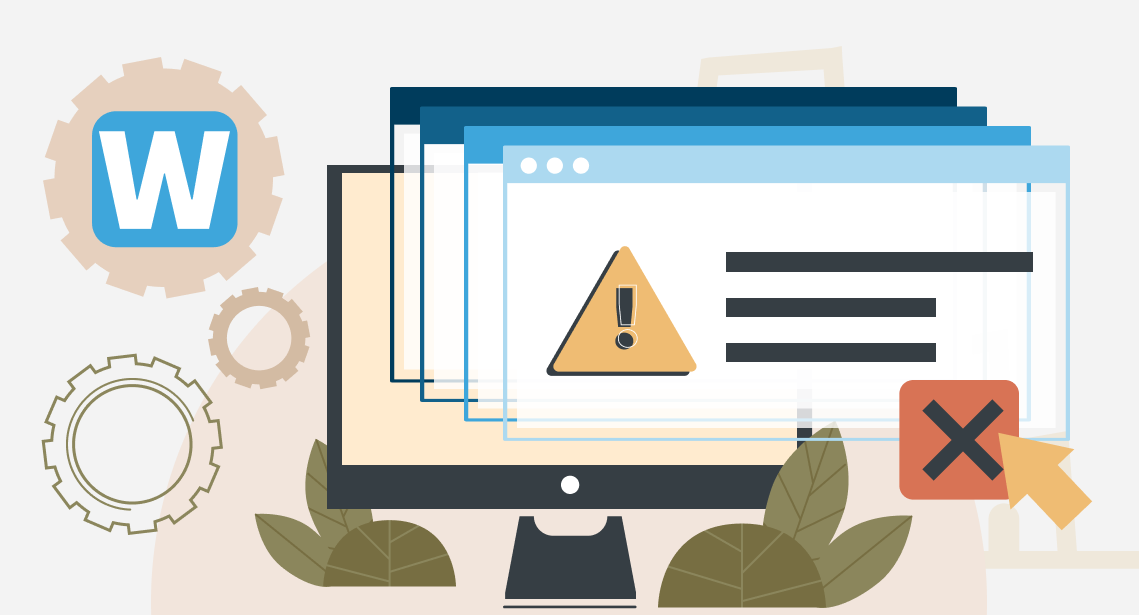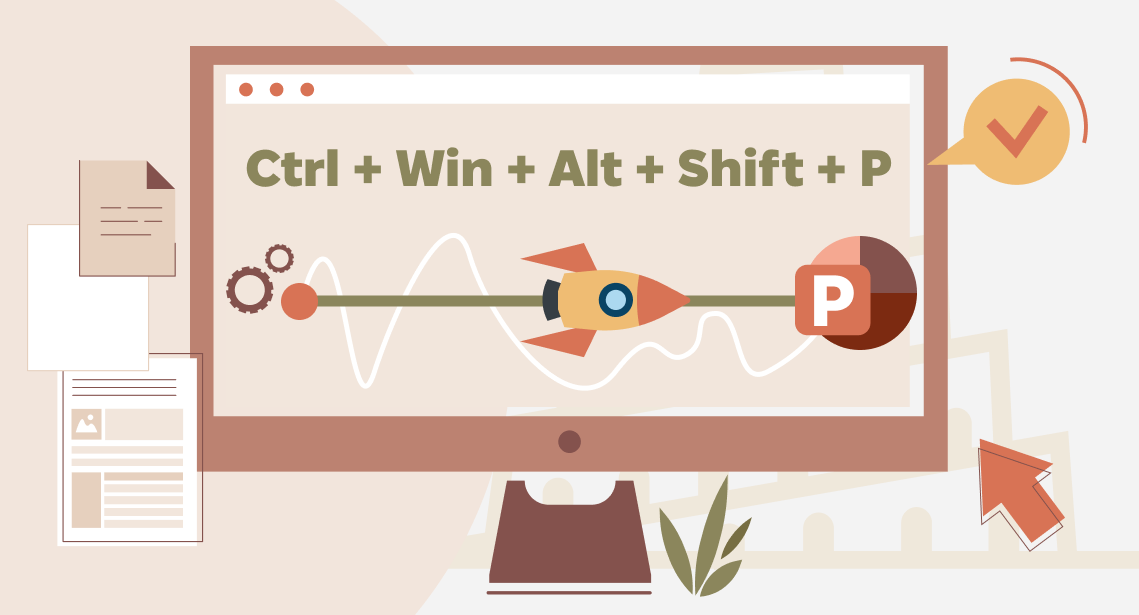our blog
How to Get a .xlf File from a memoQ XLIFF File (.mqxlz)

13 September 2016
There is a simple way to extract .xlf from memoQ .mqxlz
Sometimes you have a memoQ XLIFF file (with .mqxlz extension), but it is much easier for you to work with .xlf file. (For example, .xlf files, unlike .mqxlz ones, can be used for QA checks in the free version of Xbench.)
The trick below helps:
1. First, you should know that .mqxlz file is a renamed .zip archive. Add the .zip extension to .mqxlz file:
my_memoQ_file.mqxlz -> my_memoQ_file.mqxlz.zip
2. Extract everything from this .zip file. There are two files inside:
- document.mqxliff
- skeleton.xml
3. Add the .xlf extension to .mqxliff file (you do not need skeleton.xml at all):
document.mqxliff -> document.mqxliff.xlf
Now you get the .xlf file that contains the same bilingual text.
Enjoy!