How to remove the illegal index in Trados 2007

A post about how to get rid of a prehistoric error in a prehistoric program
* * *
When the Illegal index message appears in the Translator’s Workbench window, restart the program immediately, even if it works just fine.
This usually happens after numerous openings and closings of the translation memory or crashes. It means a breach of some index file (IIX, MDF, MTF, or MWF) structure. It is serious, and you should better reopen the memory (the index files are updated during closings) or be ready to lose it.
If the message reappears even after the memory is reopened, export it to a TMX file, create a new memory with the same language direction, and import the TMX file to it.
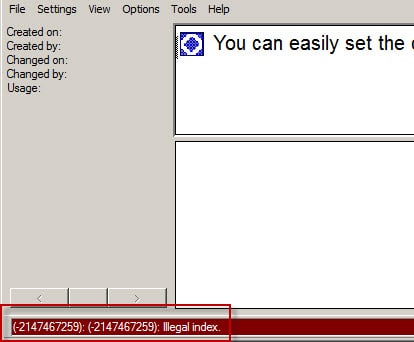
* * *
The Trados 2007 software package, which used to include Translator’s Workbench, is a dinosaur. But it still works, can be used to translate efficiently, and its developer has not opened its source code yet.
Recommended content

How to get rid of the “Attempted to divide by zero” error in MultiTerm

How to translate TXLF Wordfast files in Trados Studio

How to get rid of the “Failed to load built-in plugin(s)” error in Xliff Editor

Some useful keyboard shortcuts for Excel
