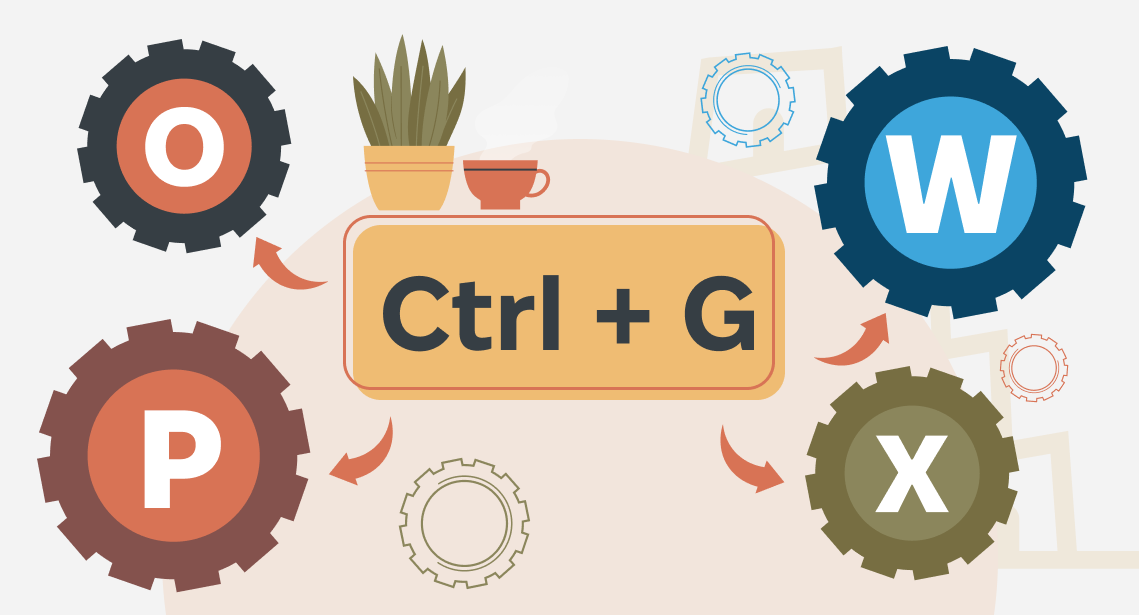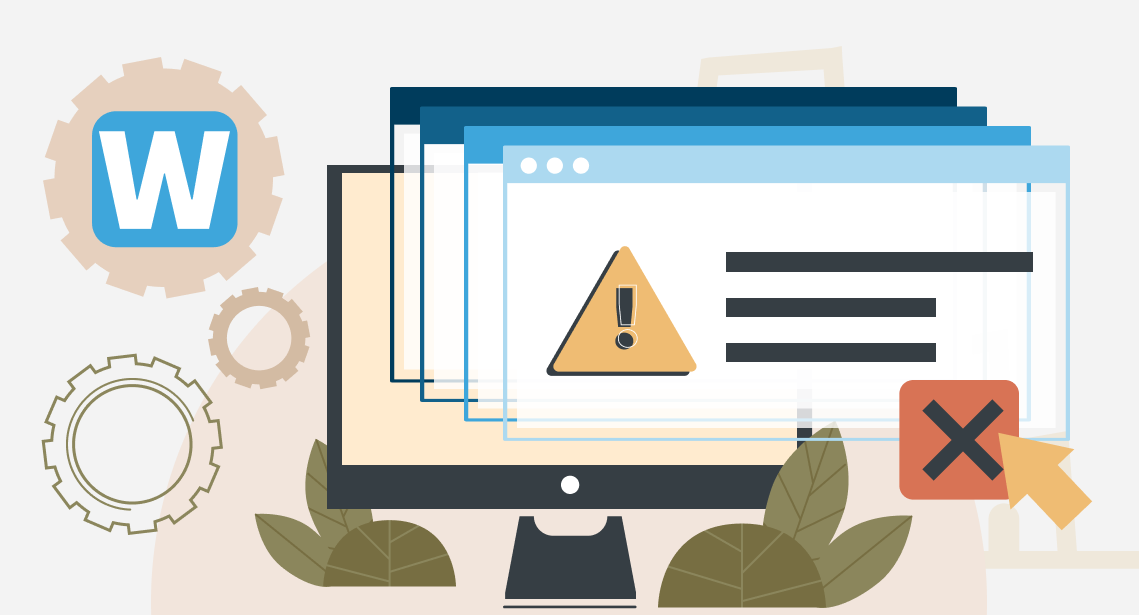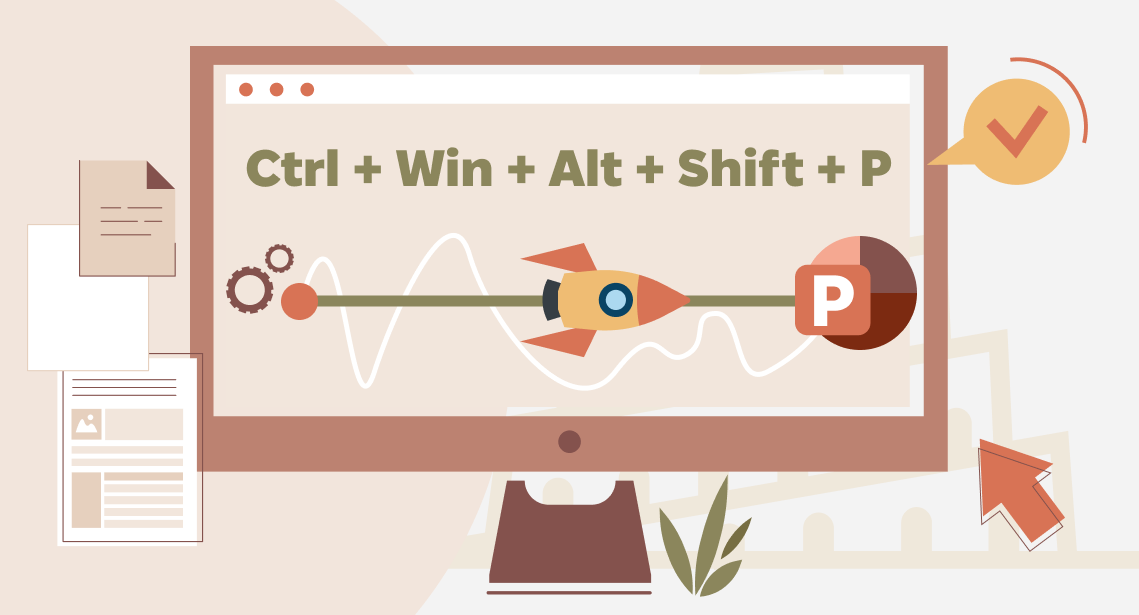How to Resolve a “General Massive Catastrophic System Failure” in Trados Studio

“General massive catastrophic system failure” in Trados Studio is neither general nor massive, nor catastrophic
On some occasions, Trados Studio shows a frightful message, “general massive catastrophic system failure.” This can happen in different versions of Trados Studio.
The message is horrible: you may think planet Nibiru will crash into the Earth soon, and it is the right time to panic. Ironically, despite a “catastrophe,” Trados Studio continues smooth work after that. The only problem is term recognition: it stops.
But no time to panic. There are at least two ways to resolve this.
The first one: Detach all termbases attached to the Trados Studio project, restart Trados Studio, and attach the termbases again.
Sometimes that is not enough, and the message returns. Then, the second way should help.
With a 99% probability, the operating system on your PC is “pure” Windows 7, without service packs installed. Install them :) In particular, install the Service Pack 1.
After all, it is recommended to install OS updates :)