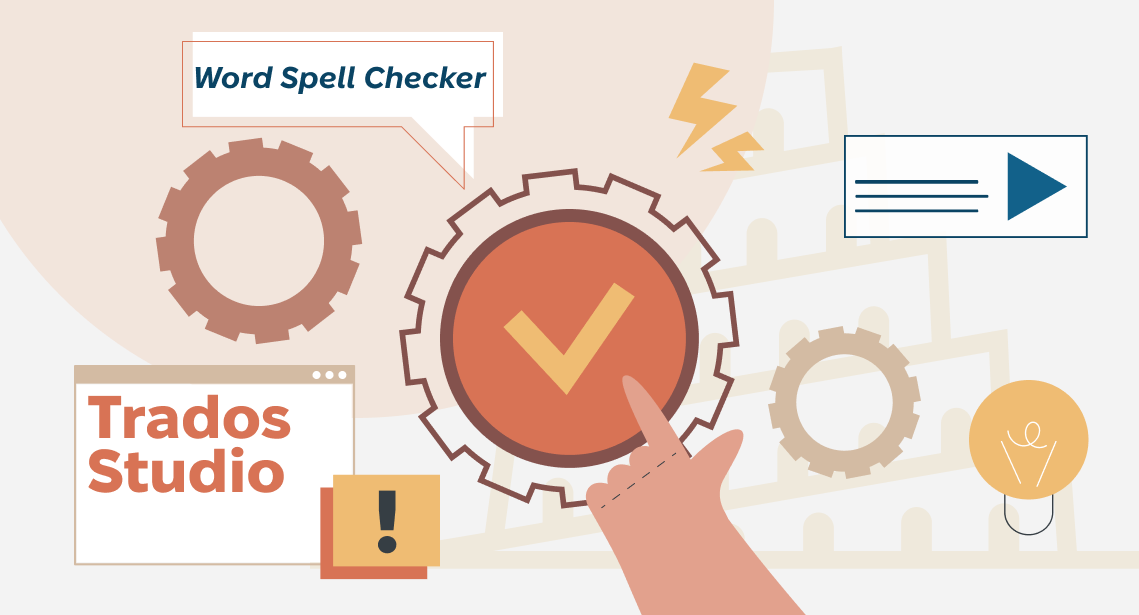The mystery of the “Object reference not set to an instance of an object” error in Trados Studio

“Object reference not set to an instance of an object” is a puzzling and rather unpleasant error in Trados Studio
Object reference not set to an instance of an object is one of the most unpleasant error messages in Trados Studio. It seems to be coming not from Trados Studio itself, but somewhere from .NET. It may appear in other programs, too.
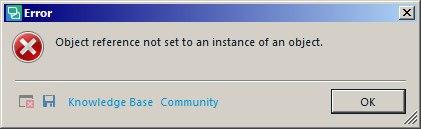
Likewise, it has a hundred possible reasons, and that is what makes it so unpleasant. We’ve just discovered one of those: the message appears when you try to open in Trados Studio an SDLXLIFF file containing segments with a pillow.
Pilcrows are not supposed to be inside segments in the first place, only between them—we should give credit to Studio for that. When it is necessary to split a line right inside the segment, one usually inserts a line break with the help of SHIFT + ENTER. However, as practice shows, anything may happen during the import of files created in other programs into Studio.
In this particular case, no countermeasures can remove the error because the pilcrows can’t be removed. Theoretically, editing the source text might help, but it is the last refuge of the enthusiast as it may cause problems during further manipulations with the files. By default, the source text is not to be touched.
And how to get rid of this error under “normal” circumstances we’ll tell you later. There is one universal method…