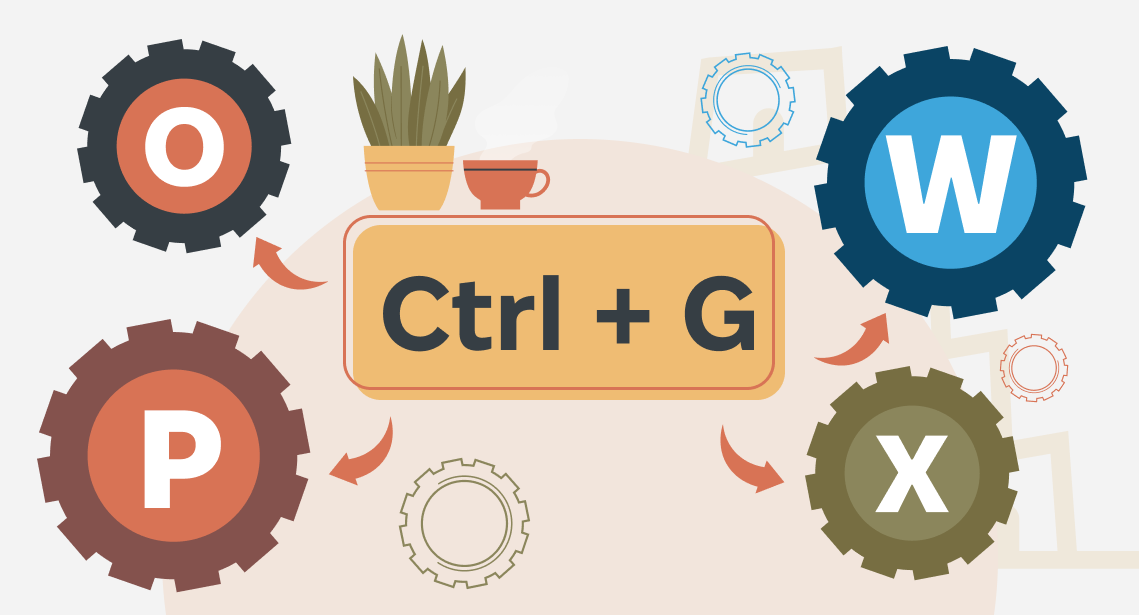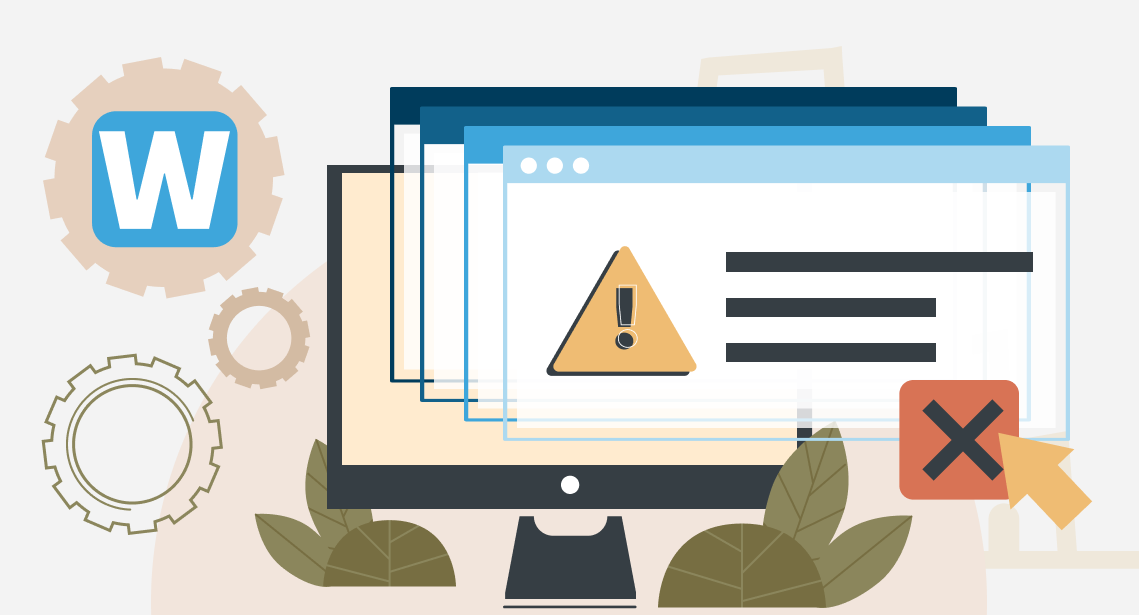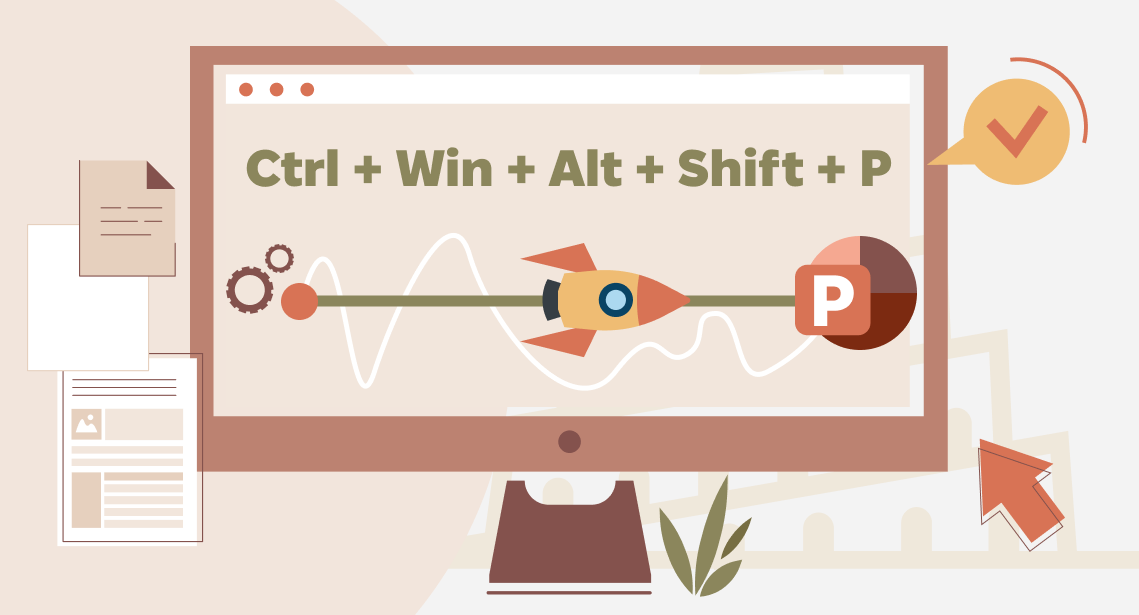Controlling Faces
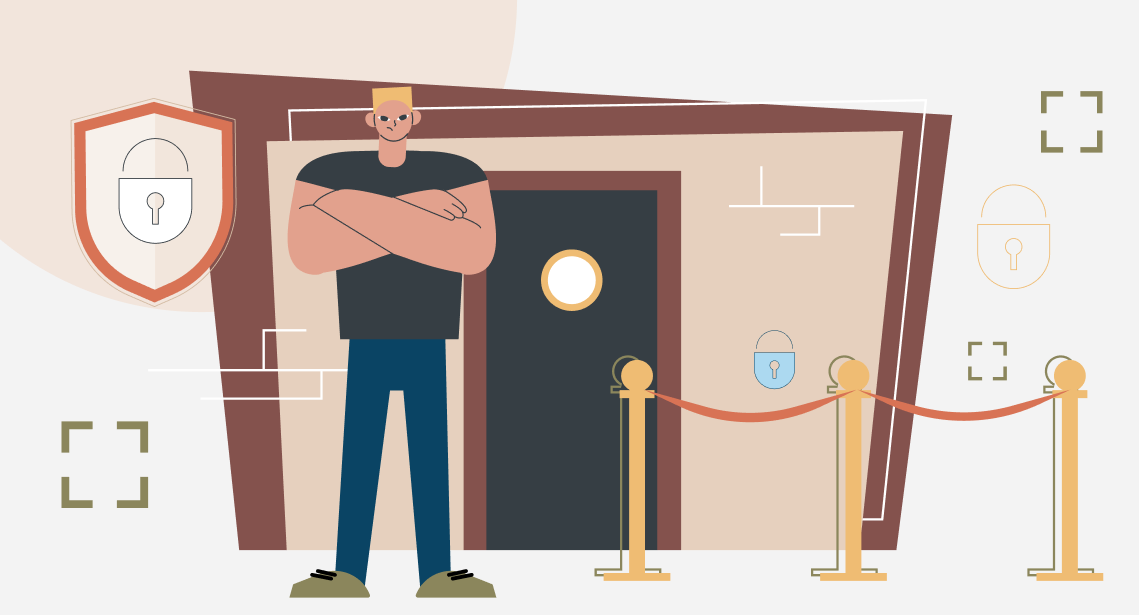
Surprise, we have a pseudo-anglicism here!
The English language has an extraordinary phrase, “face control.” It might come as a surprise to you that the word came into English from Russian. It is one example of so-called reborrowing. The term was born in Russian during the “wild ’90s” in CIS countries.
Back then, at a time when people in the post-Soviet countries were beginning to make big bucks for the first time, upscale nightclubs were springing up like mushrooms after warm summer rain. Bouncers, usually dressed in crimson jackets, would stand outside each of these nightclubs and allow in only people whose socio-economic status matched the club’s rank. What they were performing was what came to be known as “face control.”
Everything foreign was deemed expensive and worthy of respect, so the term itself appeared under the guise of an English phrase, thus suggesting that “face controlling” was something popular in the West, i.e., everyone does it there, so we should do it too because we are upper class. The interesting thing is that foreigners are annoyed about such sorting.
The phrase “face control” was to be imported into English later. Because it was a “loan phrase,” it was even as feis kontrol. It took some time for English speakers to realize that these were their own English words which had somehow found their way into the Russian language and been transformed. Some English-speaking people might even struggle to guess what it means, and you’ll find it hard to find an English dictionary that refers to the term.