How to get rid of the “We found problems with some of the filenames in this package and we will attempt to fix them” error in Trados Studio

A Trados Studio error that occurs in a regular situation
This Trados Studio error occurs when you try importing a return package from the translator:
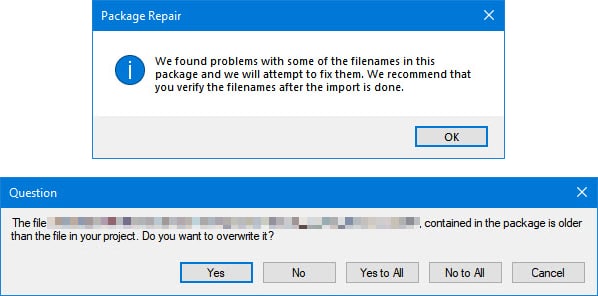
We found problems with some of the filenames in this package and we will attempt to fix them. We recommend that you verify the filenames after the import is done.
And after pressing OK another message appears:
The file <…> contained in the package is older than the file in your project. Do you want to replace it?
The error occurs when the translator has worked in a super new version of Trados Studio (more precisely, the editor has worked in a super old one). In our case, the translator worked in version 2021, and the editor used version 2017.
It is easily cured: you should either update Trados Studio or add the translated segments into a translation memory and pre-translate the project with them.
Recommended content

How to get rid of the “Attempted to divide by zero” error in MultiTerm

How to translate TXLF Wordfast files in Trados Studio
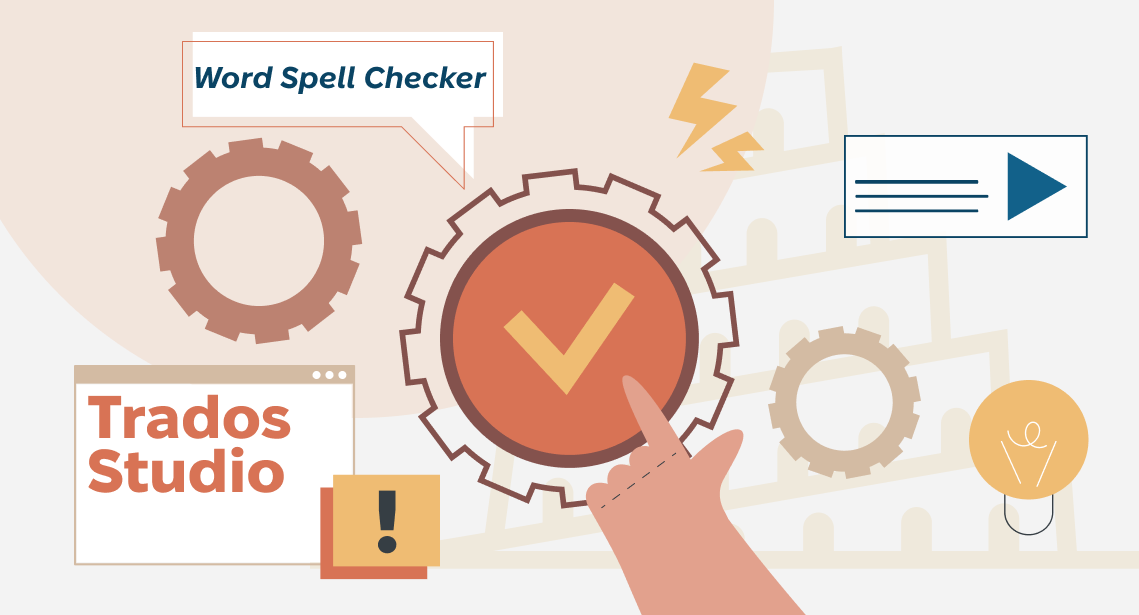
How to enable spelling check by Word spell checker in Trados Studio

Difference between the Language codes and the Country ones
