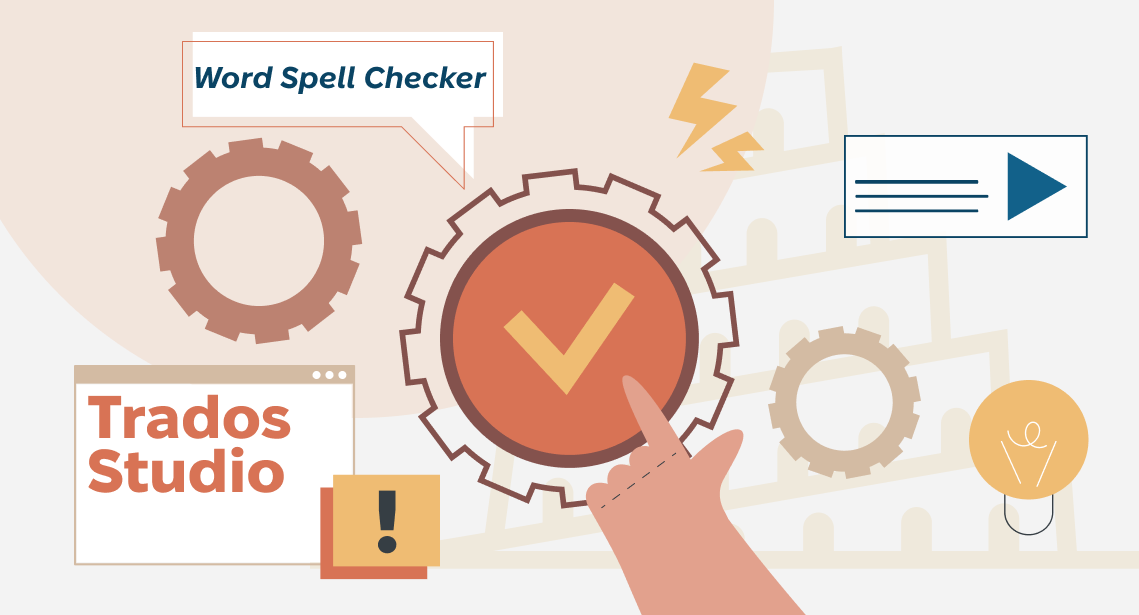our blog

Reasons why your translation volume may be different from the client’s one

23 February 2023
The volume of translation for the customer and the translator is not always the same
There are times when a client sends you 5K words for translation, but your CAT tool thinks they gave you 10K (the volume of technical translations is usually measured in words). No one wants to do extra work. Before you turn on the panic mode, go through this list.
* * *
First and foremost, the problems of possible misunderstanding:
- Are all the documents in the package included in your assignment? Maybe some of them were assigned to another translator?
- Do you and the client have the same analysis settings? For example, in memoQ, the Homogeneity flag strongly influences analysis results.
- Is there any TM in the project at all? Perhaps the client simply forgot to add it when creating the package.
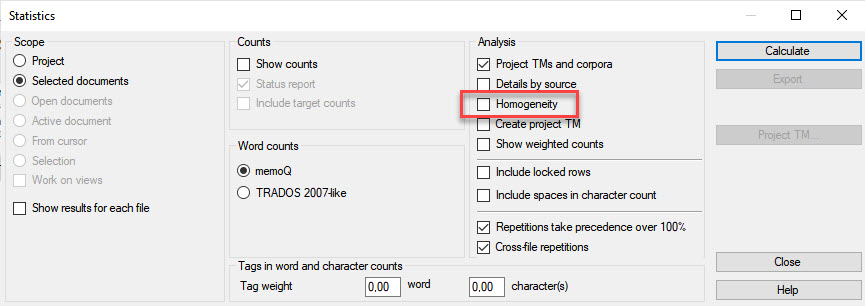
* * *
If this does not help, there may be problems with the TM:
- If there is a TM, is it activated? For example, in Trados Studio, look at the Enabled checkbox.
- If the TM is online, is the TM server enabled and are you connected to it? In memoQ, active online TMs are highlighted in yellow.
- Is the name of the TM file too long? If it is, disconnect the TM, give its file a shorter name, and reconnect it.
- Is the path to the TM file too long? If it is, disconnect the TM, move its file closer to the root of the disk, and reconnect it.
- Do the TM file name and path contain characters of unusual languages (acute accents, umlauts, hieroglyphs)?
- Is the TM file blocked by anything? Does the file have a Read only attribute? Is it being scanned by your antivirus? Is the file in the cloud storage (Dropbox, OneDrive, Google Drive)?
- Is everything okay with the TM file itself? Does it need to be re-indexed (Trados Studio) or restored (memoQ)?
- The scope of the translation may depend on the version of the CAT tool. Compare the versions of the programs — yours and the client’s one.
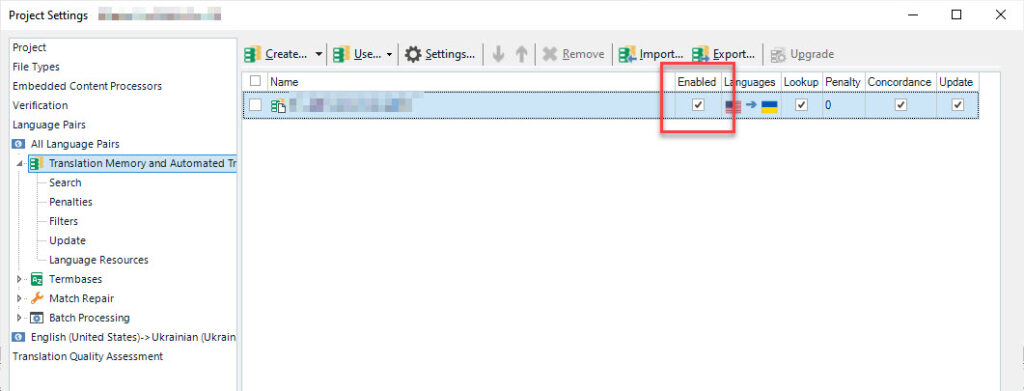
If this does not work as well, you will have to send screenshots to the client.