How to fix “Culture is not supported” error in Trados Studio
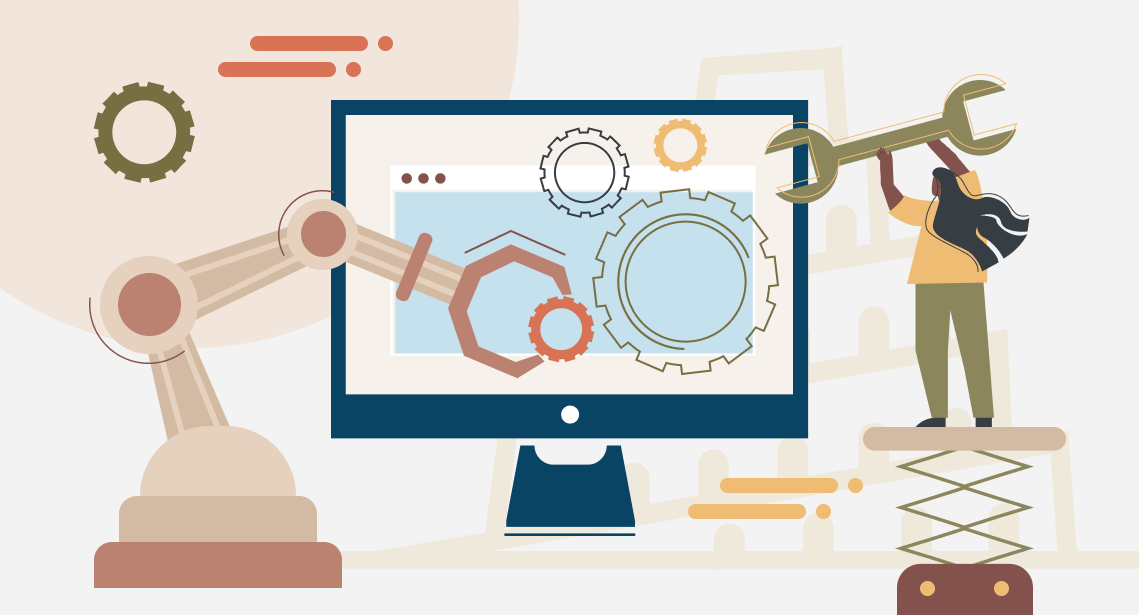
“Culture is not supported” error can be fixed
When opening certain packages, Trados Studio gives you a mysterious unsupported culture message, something like this:
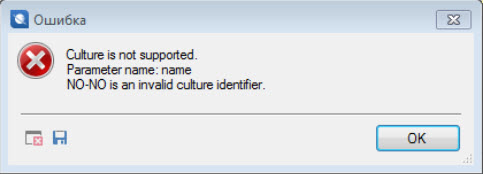
In this case, there is only one thing clear about this message—it says that Trados Studio package can’t work with the Norwegian language (NO-NO is the code for Norwegian). But what does this language have to do with the package if it is an English-Ukrainian translation?
This message appears because of the conflict between language identifiers of SDLXLIFF files and in the termbase connected to the package.
The only way to get rid of this error we know is to remove the ill-fated termbase. To do this, choose Project Settings > on the left panel choose Language Pairs > choose All Language Pairs > Termbases > remove the mark near the term base check box > press ОК:

Recommended content

How to get rid of the “Attempted to divide by zero” error in MultiTerm

How to translate TXLF Wordfast files in Trados Studio

How to get rid of the “Failed to load built-in plugin(s)” error in Xliff Editor

How to extend the battery life of your laptop when there is no power
