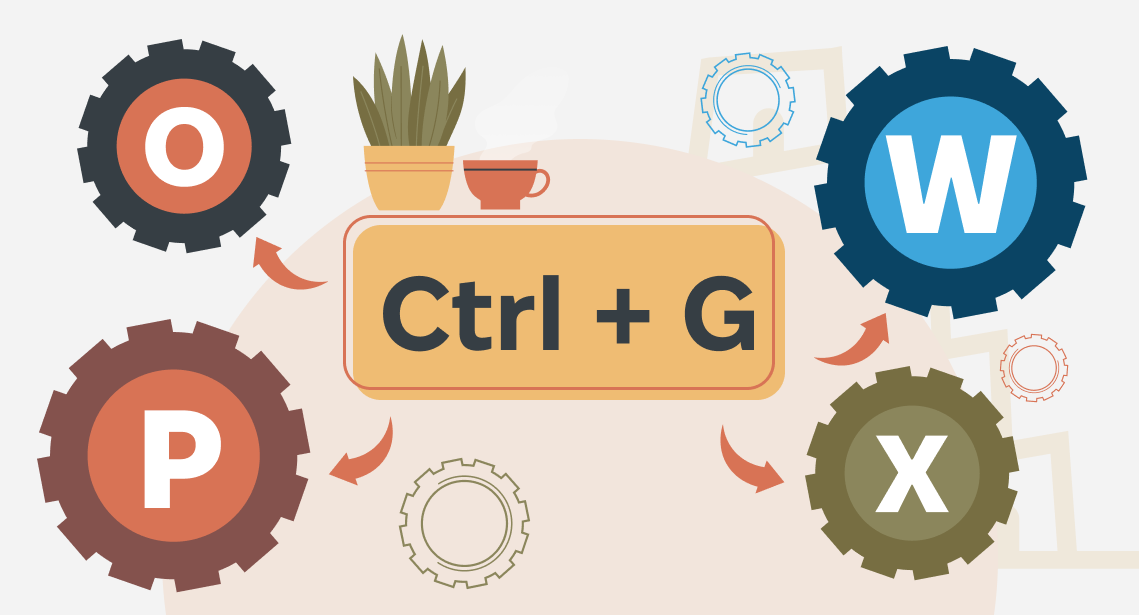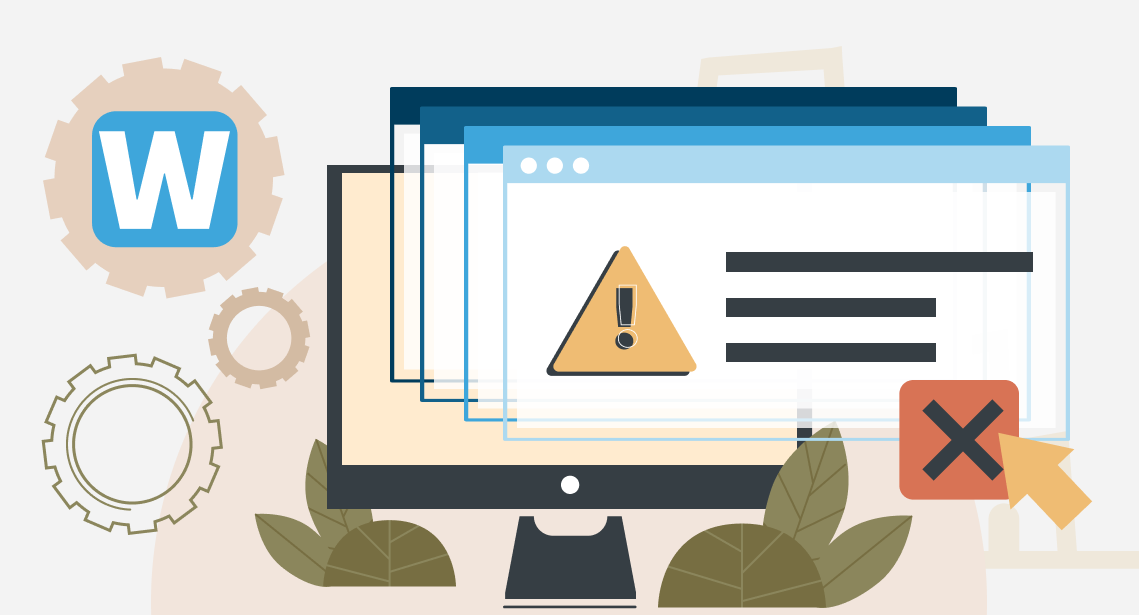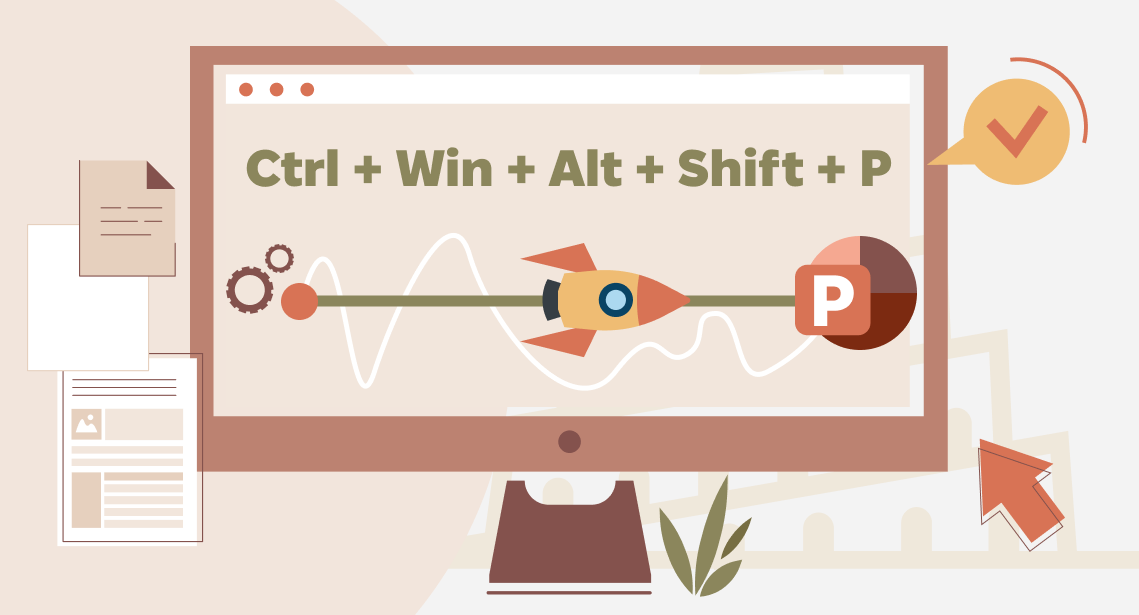How to Fix the “Invalid Argument” Error in Trados Studio

If Trados Studio does not open the correction window, there is a workaround
We keep on studying Trados Studio bugs features.
Trados Studio allows you to open many SDLXLIFF files at once. To do this, you have to check Include subfolders in the Files mode at the left:
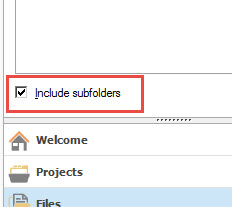
Then at the right, in the file list, select several files having the Shift key pressed or select all files in the package at once by the Ctrl + A command, right-click, and choose Open For Translation (or Open For Review—depends on what you are going to do) in the dropdown menu:
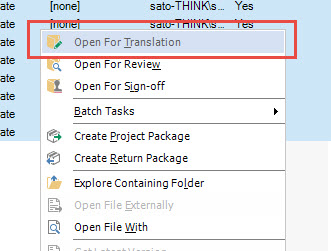
In this, all segments of all the opened files will appear as a single long read as if it were a single gargantuan document.
However, if one presses the Ctrl + H key combination to open the Find and Replace window for massive correction, Trados Studio occasionally gets exasperated and gives out this message—yielding little information, as usual:
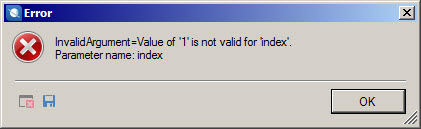
What it is that the Studio is mad about remains unclear. It has been noticed that this message appears following the attempt to open an autocorrect dialog box.
The solution is easy: you should take advantage of the fact that autocorrect and search boxes are technically different tabs of the single window, though called out with the help of different commands. Thus, open the search box first by pressing Ctrl + F:
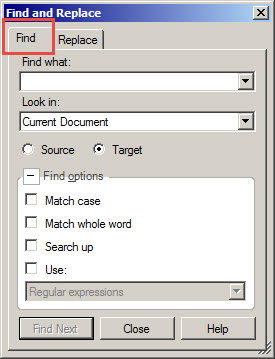
As a rule, there are no problems with that. Then just choose the second tab Replace:
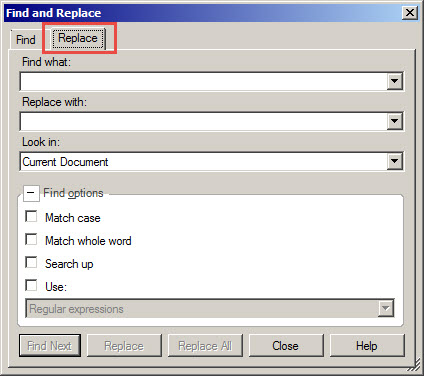
Notably, this second tab may not even appear after calling up the search box. But it appears when you press Ctrl + Tab.