How to get rid of the “Object reference not set to an instance of an object” error in Trados Studio (option 2)

Proceeding to stage 2 in fighting the “Object reference not set to an instance of an object” error in Trados Studio
This is the second (and not final yet) part of the post about the multifaceted Object reference not set to an instance of an object error. You can find the first part here.
The error has many causes, which means there are many potential ways to get rid of it, too.
If Trados Studio starts as usual and the message about this error appears when you switch between display modes (Projects, Files, Editor in the lower left corner) or dialog boxes, the method below may help sometimes:
- Open Trados Studio.
- Go to the mode where this error appears.
- Click the View tab of the ribbon > press the Reset Window Layout button:
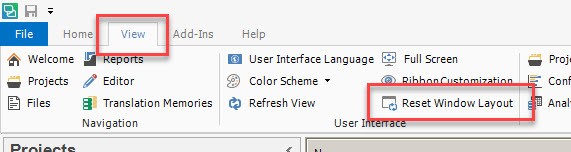
- In the box that appears, press the OK button.
All the settings for displaying boxes will be restored to their factory defaults.
In case this method doesn’t help, there are others, and we will tell about them, too.




