How to get rid of the “Requested Clipboard operation did not succeed” error in Trados Studio

Only the patient wins the battle for the clipboard!
While working in Trados Studio (and with texts in general), one has to perform numerous copy-and-paste operations by pressing CTRL+C and CTRL+V key combinations (you don’t copy texts with the help of your mouse, do you?). Translators are constantly looking up terms in dictionaries, reading specialized articles on the Internet, etc.
However, an attempt to do so sometimes results in Trados Studio displaying a message as follows:
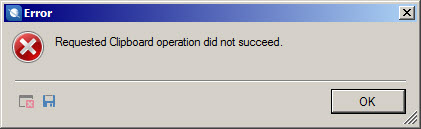
In other words, for some reason, Trados Studio refuses to copy a text fragment to a clipboard.
Usually, this error is caused by another program (for example, Punto Switcher or a clipboard manager) “fighting” with Trados Studio to be the first to run the copy command.
The easiest method to get rid of this error is to copy the fragment again, taking your time 🙂 Mostly, it is enough.
If you want to get rid of it completely, you’ll have to remove or disable the competitor program.
Recommended content

How to get rid of the “Attempted to divide by zero” error in MultiTerm

How to translate TXLF Wordfast files in Trados Studio

How to get rid of the “Failed to load built-in plugin(s)” error in Xliff Editor

How to extend the battery life of your laptop when there is no power
