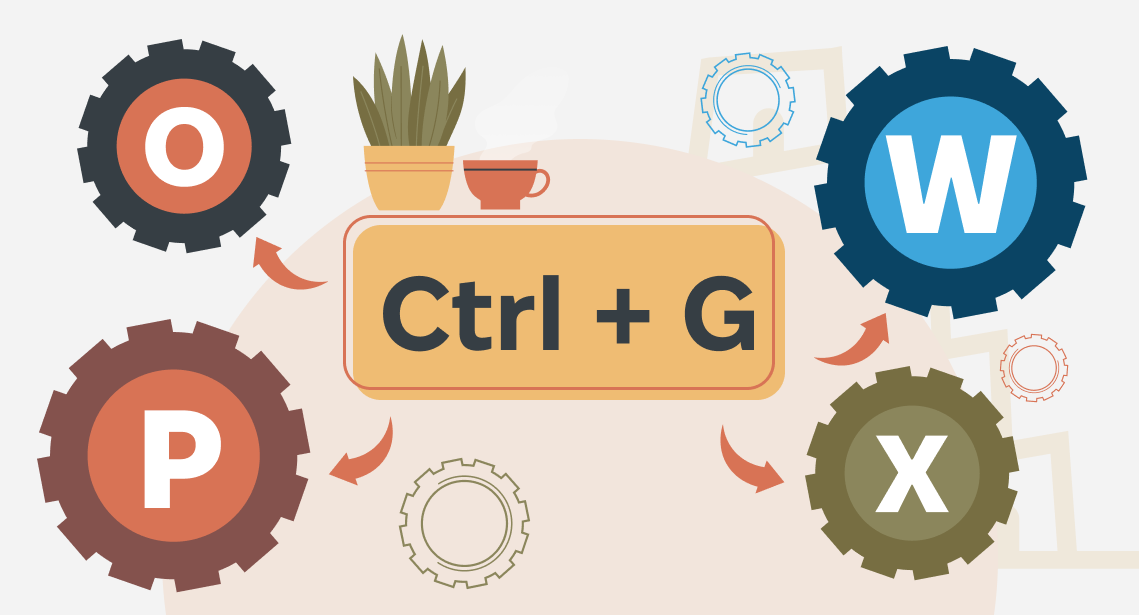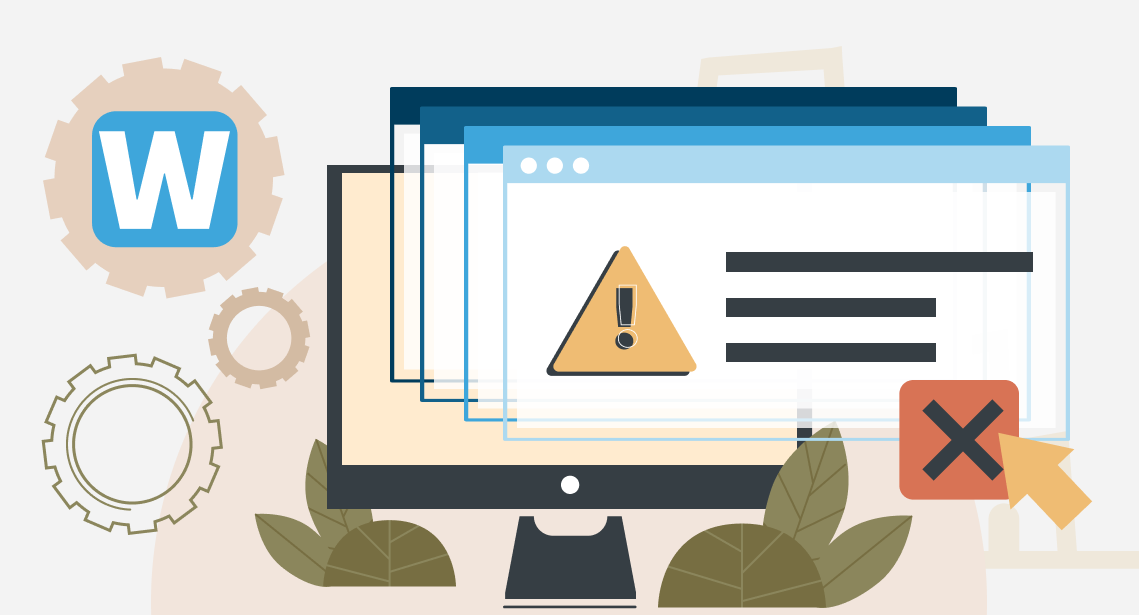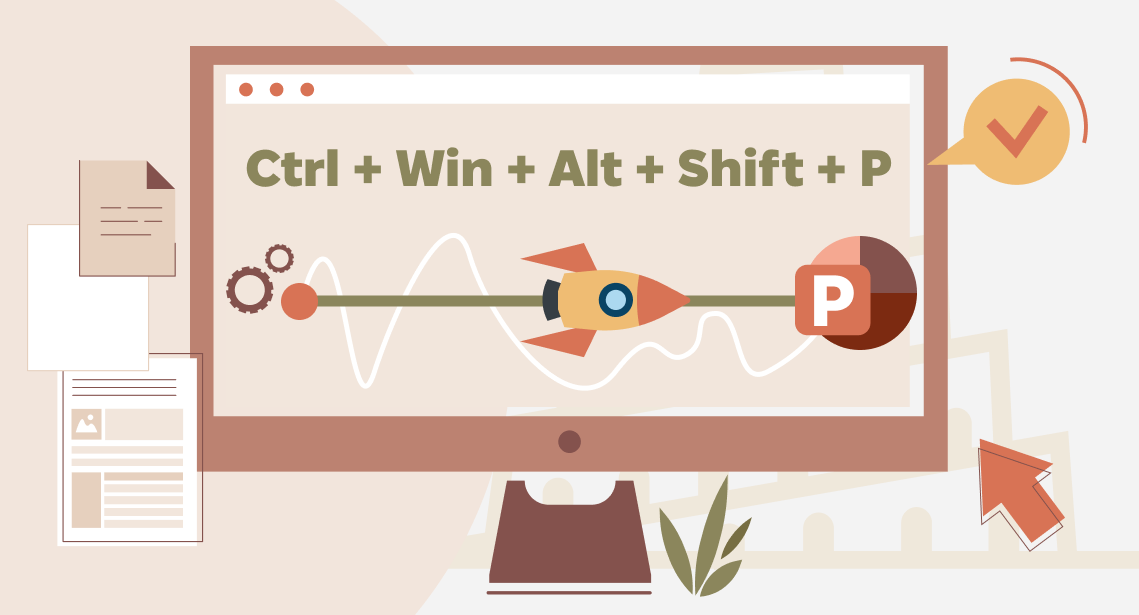How to Remove the “The Translation Memory … Could Not Be Opened” Error in Trados Studio

What danger lies in clouds
When several translators are working on a big project simultaneously, it seems very alluring to put the translation memory in some cloud, connect all the vendors to it, and the translations of one of them will be immediately available to all the others as if working with a server or in an online CAT tool.
In theory. In practice, however, what you get is this:
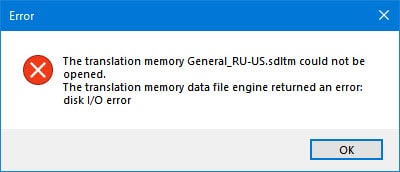
The translation memory ... could not be opened. The translation memory data file engine returned an error: disk I/O error.
This is an error due to a simultaneous access attempt. In this case, Trados Studio got into a fight with Google Disc: they failed to agree on who will be the first to access the SDLTM file. The same could have happened in Dropbox, OneDrive, etc.
Trados Studio is not to blame here: this error can appear in any offline CAT tool, even when there is only one translator.
Conclusion: if you want to work with one translation memory simultaneously, use either a server version of the CAT tool or an online CAT tool.