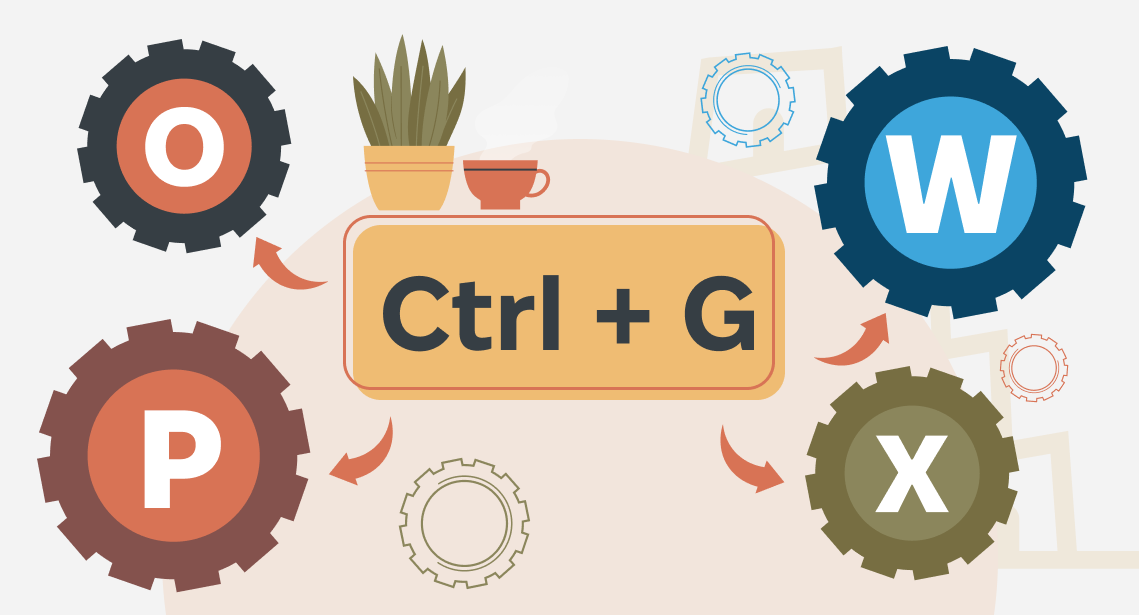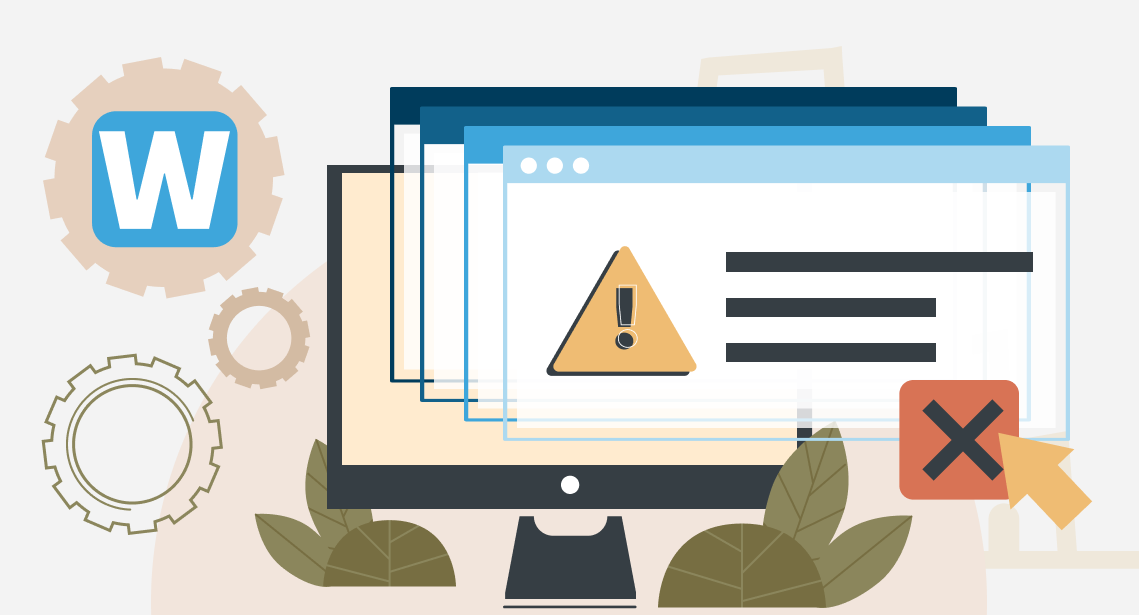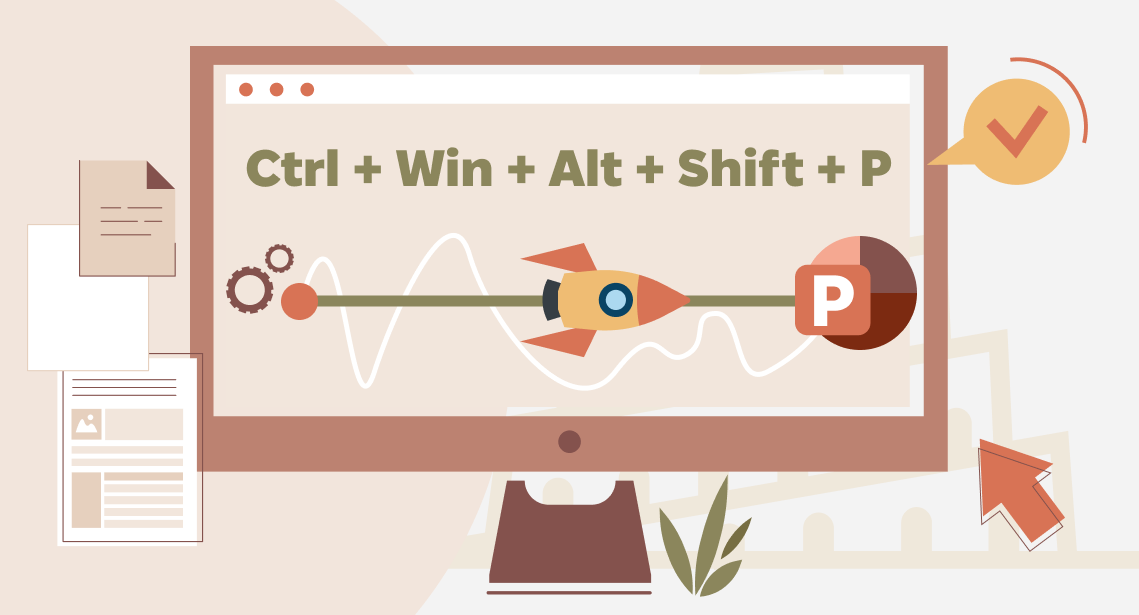On Click Consonants and How to Write Them

Every language has its specific features, but some of them are quite a challenge for translators
Among the vast diversity of sounds used by humans to construct words, the so-called click consonants, or clicks, which occur in the Khoisan languages, stand out rather distinctly. They are spoken by the people who live in Southern Africa near the Kalahari Desert. The best-known nation of the Khoisan-speaking indigenous groups is the San people, also known to the rest of the world as the Bushmen, mostly thanks to the great movie The Gods Must Be Crazy and its sequels.
Those of you who weren’t lucky enough to be born into a San family will find it impossible to pronounce these sounds without training (the task gets even more challenging as there are as many as five kinds of these sounds). Here is what they are like.
When explaining how such extraordinary sounds had found their way into the language, the popular modern anthropologist Stanislav Drobyshevsky introduces an assumption that they assist during hunting: animals don’t associate them with human speech and consider them to be natural sounds allowing hunters to get closer.
So here comes the issue of writing down the click sounds, as there are no actual letters for them. Linguists in many countries have come up with different solutions.
For example, the name of the Namibian bush farmer who starred in the mentioned The Gods Must Be Crazy movie can be written in English as Nǃxau ǂToma or Gcao Tekene Çoma. There have been multiple systems developed, and alternative spellings are still used. Written versions look rather scary, but that’s the best we have so far.