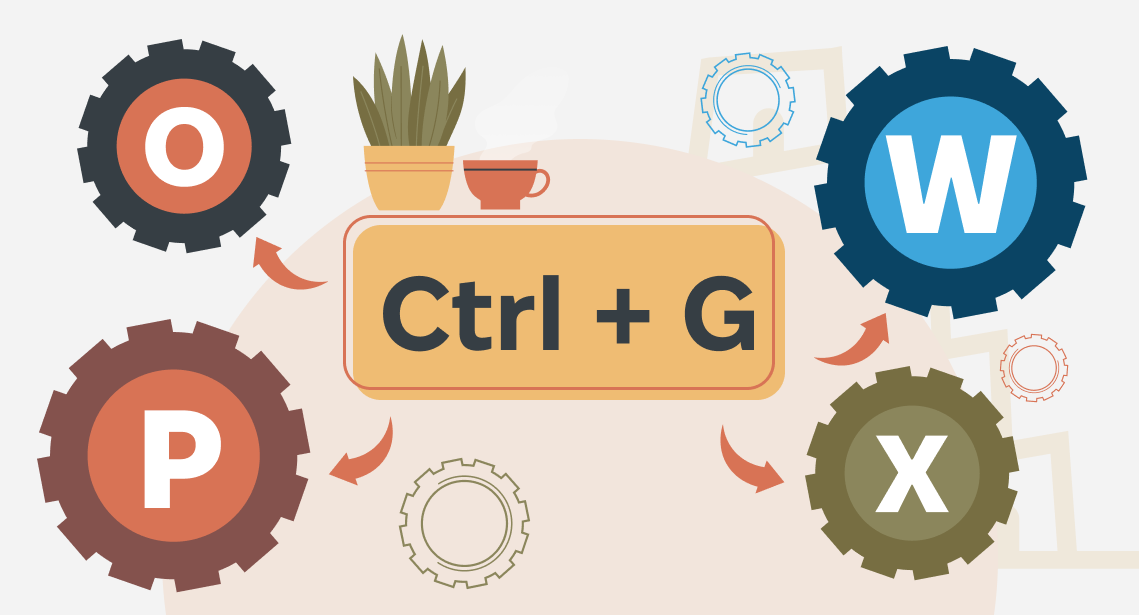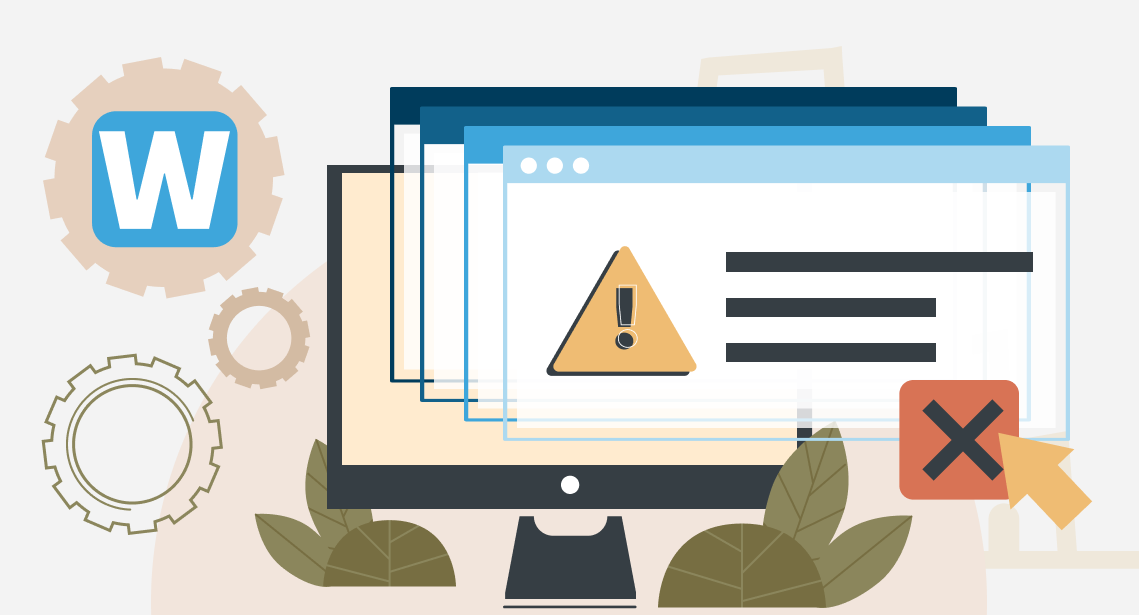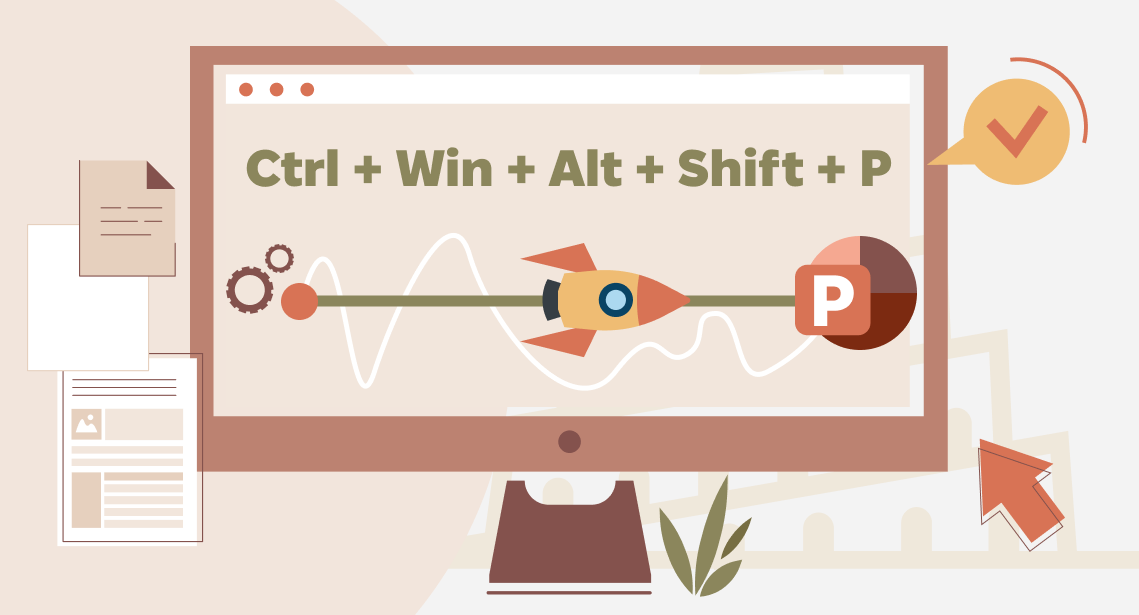A Tragedy About Cutting SDLXLIFF Files, Part Two

Pain and battle scars
There are different methods for cutting a big SDLXLIFF Trados Studio file into several smaller ones. You can use a plugin designed specifically for this, SDLXLIFF Split/Merge.
But be careful. It is terrific at splitting (to be completely honest, not that terrific, often rather whimsical) and terrible at merging.
A painful case of practice: we receive a project in Trados Studio containing one large file, we cut the file with the plugin, translate the parts, merge them, proofread, and deliver. Everything seems fine. In a week, a displeased client informs us that 600 words of the source (!) text and the corresponding translation have vanished from the file.
The investigation discovers the culprit: it is the plugin. It split the file into pieces and left some aside when merging after the translation. It simply deemed them unworthy.
The merged SDLXLIFF file was generated not properly. However, there were no error messages, and Trados Studio did not notice any manipulations and welcomed the file. We had a hard talk with the client.
We have since used SDLXLIFF Split/Merge for splitting only. And we merge with Trados Studio itself, according to the algorithm:
- create a temporary translation memory
- fill it with all the segments from all the translated pieces
- pre-translate the large source SDLXLIFF file with this memory
Some issues may arise, but they are far not as critical as text loss.
Yet, it was one of the early versions of the plugin—the case happened about three years ago. Modern versions may be rid of this childhood disease already.
Part one is here and also on our Telegram channel.